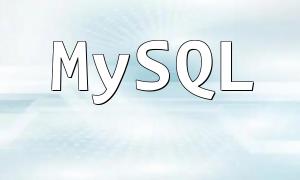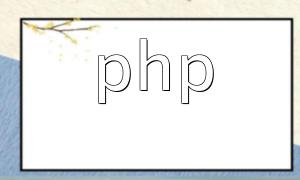Kuaishou, as one of the leading short video platforms in China, provides developers with an open API to access and manage platform data. By using PHP to call these APIs, you can fetch and process data such as video comments, user profiles, and follower lists.
First, developers need to register on the Kuaishou Open Platform and create an application to obtain the necessary API credentials. Once registered, the platform provides an AppID and AppSecret, which are used for signing requests and obtaining access tokens.
Before calling Kuaishou APIs, you must obtain an access token. This token is crucial for authentication and authorization when accessing the API and usually has a limited validity period.
<?php
$appId = "your_app_id";
$appSecret = "your_app_secret";
$url = "https://open-api.kuaishou.com/oauth2/access_token";
$params = [
"app_id" => $appId,
"app_secret" => $appSecret,
"grant_type" => "client_credentials"
];
$ch = curl_init();
curl_setopt($ch, CURLOPT_URL, $url);
curl_setopt($ch, CURLOPT_POST, 1);
curl_setopt($ch, CURLOPT_POSTFIELDS, http_build_query($params));
curl_setopt($ch, CURLOPT_RETURNTRANSFER, true);
$response = curl_exec($ch);
curl_close($ch);
$result = json_decode($response, true);
$accessToken = $result["access_token"];
echo "Access Token: " . $accessToken;
?>In this example, we send app_id, app_secret, and grant_type via POST to the API. The response returns an access token that can be used in subsequent API calls.
With the access token, you can now call specific APIs. The following example demonstrates how to fetch comments for a Kuaishou video.
<?php
$accessToken = "your_access_token";
$url = "https://open.kuaishou.com/api/open/comment/bitelist?access_token=" . $accessToken;
$params = [
"photo_id" => "your_photo_id",
"page" => 1,
"count" => 10
];
$ch = curl_init();
curl_setopt($ch, CURLOPT_URL, $url . "&" . http_build_query($params));
curl_setopt($ch, CURLOPT_RETURNTRANSFER, true);
$response = curl_exec($ch);
curl_close($ch);
$result = json_decode($response, true);
if ($result["error"] == 0) {
$data = $result["data"];
// Process comment data here
} else {
echo "Request failed, error message: " . $result["message"];
}
?>Here, we pass access_token, photo_id, page, and count to make a GET request. The response contains comment data, which can be processed or stored as needed.
Kuaishou APIs provide access to more than just comments, including video information, user details, and follower interactions. Depending on your project, you can use different endpoints, such as:
By combining PHP API calls with data processing logic, developers can create customized data systems or monitoring tools.
This article has introduced the complete process of using PHP to call Kuaishou APIs, including credential acquisition, access token retrieval, and data fetching examples. With these methods, developers can flexibly integrate Kuaishou data into their projects, enabling more powerful applications.