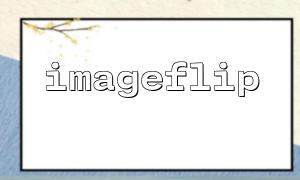In modern web development, image processing is often an inevitable part. For some specific application scenarios, the images uploaded by the user may need to be processed, such as rotation, flip, etc. PHP provides some powerful image processing libraries, among which imageflip is a very practical function that can help us flip images. This article will combine the browser's file upload interface to show how to use PHP's imageflip function to implement image flip function.
First, you need to make sure that the GD image processing library is installed in your PHP environment. GD is a commonly used image processing extension in PHP. It can help us handle image size adjustment, cropping, color processing, and rotation operations. If your PHP environment does not have the GD library installed, you can install it through the following command:
sudo apt-get install php-gd
After installation, make sure the GD extension is enabled in the php.ini file.
We need a front-end interface that allows users to upload files. File uploads can be easily implemented using HTML forms and input tags. Here is a basic upload form:
<!DOCTYPE html>
<html lang="zh">
<head>
<meta charset="UTF-8">
<meta name="viewport" content="width=device-width, initial-scale=1.0">
<title>Upload the picture and flip it</title>
</head>
<body>
<h1>Upload the picture and flip it</h1>
<form action="upload.php" method="POST" enctype="multipart/form-data">
<label for="image">Select a picture:</label>
<input type="file" name="image" id="image" accept="image/*" required>
<button type="submit" name="submit">Upload and flip</button>
</form>
</body>
</html>
This form lets the user select an image and upload it, and the file will be submitted to a PHP file named upload.php .
In upload.php , we need to process the uploaded file and use PHP's imageflip function to flip the image. The code is as follows:
<?php
// Check if there are files uploads
if (isset($_FILES['image']) && $_FILES['image']['error'] == 0) {
// Get file information
$fileTmpPath = $_FILES['image']['tmp_name'];
$fileName = $_FILES['image']['name'];
$fileSize = $_FILES['image']['size'];
$fileType = $_FILES['image']['type'];
// Confirm the file type is an image
$allowedTypes = ['image/jpeg', 'image/png', 'image/gif'];
if (!in_array($fileType, $allowedTypes)) {
echo "Only uploads are allowed JPG, PNG, GIF Image file in format";
exit;
}
// use PHP of GD Library processing images
$imageResource = imagecreatefromstring(file_get_contents($fileTmpPath));
// Determine whether the image resource is successfully created
if ($imageResource === false) {
echo "无法处理上传of图片";
exit;
}
// use imageflip Function flips the image
$flipResult = imageflip($imageResource, IMG_FLIP_HORIZONTAL); // Horizontal flip
// 或者use IMG_FLIP_VERTICAL To achieve vertical flip
if ($flipResult) {
// 保存翻转后of图片
$newFileName = 'flipped_' . $fileName;
$newFilePath = 'uploads/' . $newFileName;
// Save pictures according to file type
switch ($fileType) {
case 'image/jpeg':
imagejpeg($imageResource, $newFilePath);
break;
case 'image/png':
imagepng($imageResource, $newFilePath);
break;
case 'image/gif':
imagegif($imageResource, $newFilePath);
break;
}
// Clean the memory
imagedestroy($imageResource);
echo "The image has been successfully flipped and saved!<br>";
echo "翻转后of图片: <a href='$newFilePath' target='_blank'>View pictures</a>";
} else {
echo "Image flip failed";
}
} else {
echo "Please upload the picture first";
}
?>
File upload processing : We use the $_FILES hyperglobal array to process the uploaded files. Check whether the file exists and whether the file type is legal.
Image resource creation : Use the imagecreatefromstring function to create image resources based on uploaded files. If the image cannot be created (for example, the file is corrupted or the type is not supported), the program will report an error.
Image flip : Use the imageflip function to flip the image, IMG_FLIP_HORIZONTAL stands for horizontal flip, and IMG_FLIP_VERTICAL stands for vertical flip.
Save the flipped image : Use the corresponding functions (such as imagejpeg , imagepng , or imagegif ) to save the flipped image according to the format of the original image.
File saving path : The file will be saved in the server's uploads folder, you need to make sure that the folder is writable.
File upload security : Ensure the security of uploading files and avoid malicious files uploading. You can limit the size of uploaded files and verify file type.
Error handling : Add enough error handling to file upload and image processing to ensure user experience.
Permission settings : Make sure that the uploads folder has sufficient permission to save the file.
Through the above steps, we have implemented a simple upload and flipped image function. The user uploads the image through the browser, PHP uses the imageflip function to flip the image on the server side, and returns the flipped image to the user. This process shows how to combine front-end file upload with back-end image processing, which is very practical in actual web projects.