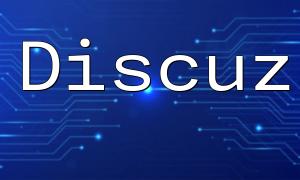In PHP programming, string comparison is a common requirement. PHP provides multiple ways to compare strings, including operators and built-in functions, allowing you to choose the most suitable method for your needs.
The equality operator compares the values of two strings without considering the data type. If the two string values are equal, it returns true; otherwise, it returns false.
The identical operator strictly compares the value and type of two strings. The result is true only when both the value and type are equal; otherwise, it returns false.
The not equal operator compares the values of two strings without considering type. If the strings are not equal, it returns true; otherwise, it returns false.
The not identical operator strictly compares the value and type of two strings. It returns true only if either the value or the type is different; otherwise, it returns false.
PHP provides several functions to compare strings in terms of size or case sensitivity:
strcmp(): Compares two strings and returns an integer indicating their relative order.
strcasecmp(): Compares two strings case-insensitively and returns an integer indicating their relative order.
strncmp(): Compares the first n characters of two strings and returns an integer indicating their relative order.
strncasecmp(): Compares the first n characters of two strings case-insensitively and returns an integer indicating their relative order.
$str1 = "Hello";
$str2 = "World";
// Compare values using == operator
if ($str1 == $str2) {
echo "str1 and str2 are equal.";
} else {
echo "str1 and str2 are not equal.";
}
// Compare size using strcmp() function
$result = strcmp($str1, $str2);
if ($result == 0) {
echo "str1 and str2 are of equal size.";
} elseif ($result > 0) {
echo "str1 is greater than str2.";
} else {
echo "str1 is smaller than str2.";
}Depending on your needs, you can choose the most appropriate method for string comparison. For simple value comparison, operators are sufficient; for size comparison or case-sensitive needs, string comparison functions are recommended.