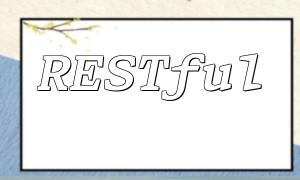With the widespread use of mobile apps, many applications require secure authentication with servers to ensure user privacy and data security. Firebase Dynamic Links is a powerful tool that helps developers implement secure authentication mechanisms. This article will explain how to implement secure authentication by combining Firebase Dynamic Links and a PHP backend.
First, we need to configure Firebase Dynamic Links. Ensure that you have created a project in the Firebase console and enabled the Dynamic Links feature. In the project settings, find and enable the Dynamic Links option.
Next, we can generate dynamic links containing validation information by sending POST requests to Firebase Dynamic Links' REST API. Below is a sample code showing how to generate a short link using the Firebase API:
<?php
$link = "https://YOUR_SHORT_LINK_URL";
$apiKey = "YOUR_FIREBASE_API_KEY";
$data = [
"longDynamicLink" => $link,
"suffix" => [
"option" => "SHORT"
]
];
$options = [
"http" => [
"header" => "Content-type: application/json",
"method" => "POST",
"content" => json_encode($data)
]
];
$context = stream_context_create($options);
$result = file_get_contents("https://firebasedynamiclinks.googleapis.com/v1/shortLinks?key=" . $apiKey, false, $context);
$response = json_decode($result, true);
if ($response && isset($response["shortLink"])) {
echo "Short Link: " . $response["shortLink"];
} else {
echo "Failed to generate short link";
}
?>
In the code above, we define a long link and set it to generate a short link. After sending the POST request, you can retrieve the generated short link from the returned JSON and return it to the mobile application for secure authentication use.
Next, in the mobile application, we need to validate the short link. When the user clicks on the short link, we can extract the validation information from the link parameters. Below is a code example that shows how to parse the link parameters and validate them using the Firebase Dynamic Links SDK:
FirebaseDynamicLinks.instance()?.handleUniversalLink(userActivity.webpageURL!) { (dynamicLink, error) in
if let dynamicLink = dynamicLink {
// Extract validation information from the link parameters
let customParameters = dynamicLink.customParameters
let verificationToken = customParameters?["verification_token"]
// Send the validation information to the PHP backend for validation
let url = URL(string: "https://YOUR_PHP_SERVER/verify.php")!
var request = URLRequest(url: url)
request.httpMethod = "POST"
request.httpBody = "verification_token=\(verificationToken)".data(using: .utf8)
let task = URLSession.shared.dataTask(with: request) { (data, response, error) in
if let data = data {
// Process the validation result returned from the PHP backend
let responseString = String(data: data, encoding: .utf8)
print(responseString)
}
}
task.resume()
}
}
In the above code, we extract the validation information from the short link and send it to the PHP backend for verification. On the PHP backend, we can retrieve the validation information via $_POST['verification_token'] and perform the necessary verification logic.
<?php
$verificationToken = $_POST['verification_token'];
// Perform verification logic here, such as checking if the token is valid
// Return the verification result to the mobile application
echo "Verification Success";
?>
Through these steps, you can implement a secure authentication mechanism based on Firebase Dynamic Links and a PHP backend. When the mobile app sends validation information to the PHP backend, the backend can verify it and return the result to the mobile application.
In summary, using Firebase Dynamic Links combined with a PHP backend to implement secure authentication is a simple and efficient way to protect user privacy and improve the security of application data, providing a better user experience. Developers can flexibly use this technology according to their business needs and project characteristics.