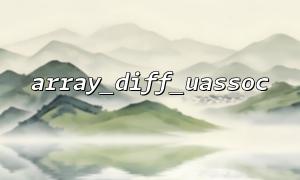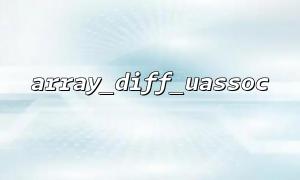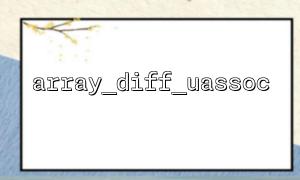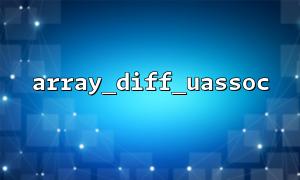In PHP, the array_diff_uassoc() function is used to compare keys and values of two or more arrays, and uses a custom callback function to decide how to compare values and keys of arrays. While array_diff_uassoc() is very powerful in functionality, it can show performance bottlenecks when dealing with very large arrays, so it is crucial to understand how to evaluate the performance of the function when processing large arrays.
This article will help you evaluate how array_diff_uassoc() performs when processing big data through some practical examples and performance tests.
The array_diff_uassoc() function takes two or more arrays as input and compares their keys and values through the specified callback function. The basic syntax is as follows:
array_diff_uassoc(array $array1, array $array2, callable $value_func): array;
$array1 : The first array, as the benchmark for comparison.
$array2 : The second array is compared with the first array.
$value_func : Custom callback function to compare values of arrays.
This function returns an array containing elements that exist in $array1 but are not in $array2 .
When evaluating the performance of array_diff_uassoc() , especially when dealing with large arrays, we mainly focus on the following aspects:
Memory usage : array_diff_uassoc() creates a result array in memory, so for very large arrays, memory usage may increase significantly.
Execution time : When processing large arrays, the execution time of a function may become longer, especially when the array is very large, the function needs to traverse the entire array to compare.
Overhead of callback function : Since custom callback functions are used, the efficiency of callbacks also directly affects the performance of the entire operation.
We can evaluate how array_diff_uassoc() performs on arrays of different sizes through some simple tests. Here is a sample code showing how to perform performance testing:
<?php
// Define the comparison function
function compare_values($a, $b) {
return strcmp($a, $b);
}
// Create two large arrays
$array1 = [];
$array2 = [];
for ($i = 0; $i < 1000000; $i++) {
$array1["key{$i}"] = "value{$i}";
$array2["key{$i}"] = "value" . ($i + 1);
}
// Record the start time
$start_time = microtime(true);
// implement array_diff_uassoc function
$result = array_diff_uassoc($array1, $array2, "compare_values");
// Record the end time
$end_time = microtime(true);
// 输出implement时间
echo "Execution Time: " . ($end_time - $start_time) . " seconds\n";
?>
In this example, we create two arrays of 1 million elements and compare them using array_diff_uassoc() . The performance of the function is then evaluated by calculating the time difference before and after execution.
Based on the results of performance tests, it may be found that as the array grows, the execution time of array_diff_uassoc() will increase significantly. To improve performance, you can consider the following optimization suggestions:
Reduce the complexity of callback functions : Callback functions are a key factor in performance bottlenecks, and try to avoid complex calculations in callback functions.
Batch large arrays : For very large arrays, consider batching them, processing smaller portions at a time, avoiding loading and comparing the entire array at once.
Using memory caching : For situations where the same operation is required multiple times, caching technology can be used to store the results that have been compared, reducing the overhead of repeated calculations.
array_diff_uassoc() is a very powerful function, but it can cause performance problems when dealing with large arrays, especially in memory and execution time. With reasonable performance testing and optimization, you can significantly improve performance when handling large arrays.