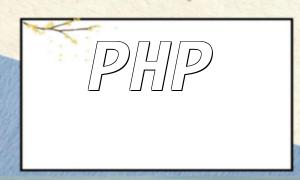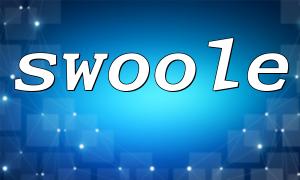In modern web development, database operations are an essential part of any application. PHP, as a widely used server-side language, offers various ways to interact with databases. This article will focus on the low-level development principles of PHP, particularly the process of connecting to and querying a MySQL database using the PDO extension.
In PHP, the most commonly used database operation extensions are MySQLi and PDO. Regardless of the extension used, the database connection process is generally similar. First, we need to use the relevant extension's functions to establish a connection to the database, and then we can execute SQL statements to perform operations on the database.
Here’s an example code showing how to connect to a MySQL database using the PDO extension:
$host = "localhost";
$dbname = "database_name";
$username = "username";
$password = "password";
try {
$pdo = new PDO("mysql:host=$host;dbname=$dbname", $username, $password);
echo "Successfully connected to the database";
} catch (PDOException $e) {
echo "Connection failed: " . $e->getMessage();
}
This code shows how to create a PDO object using `new PDO()` and pass the connection parameters required for the database. If the connection is successful, it will output "Successfully connected to the database." If the connection fails, a `PDOException` is thrown, and the error message is displayed.
Once we have successfully connected to the database, we can proceed to execute SQL queries. The `query()` function in PHP is commonly used to execute SELECT statements and fetch results.
Here’s an example of how to query all records from the "users" table:
$statement = $pdo->query("SELECT * FROM users");
while ($row = $statement->fetch()) {
echo $row['name'] . "<br>";
}
This code demonstrates how to use the `query()` function to execute a "SELECT" statement, fetching all records from the "users" table. We then use the `fetch()` function to retrieve each row of the result set. Each row is returned as an associative array, and we can access the values of each field by its index. In this example, we print out the `name` field from each row.
By learning the low-level development principles of PHP for database connection and queries, we can better understand and optimize the process of database operations. The connection process mainly consists of two steps: establishing the connection and executing the query. Through the functions provided by the PDO extension, we can easily connect to MySQL and execute various SQL queries.
This is just an introduction to database operations in PHP low-level development. If you are more interested in the underlying PHP development, I encourage you to explore additional database operation functions and deeper low-level principles. By continuously learning and practicing, you will become more proficient and professional in PHP low-level development.