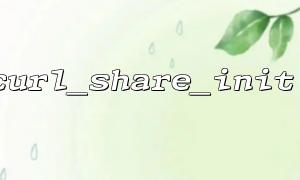In PHP, curl_share_init() is a function used to create a shared handle. It allows multiple cURL sessions to share some data, such as cookies, headers, caches, etc. This function is very useful when we want to use the same shared resource multiple times. But to ensure the stability of the program, we need to check whether curl_share_init() is successfully executed.
The function of the curl_share_init() function is to initialize a shared cURL handle, which can enable multiple cURL sessions to share certain resources, such as cookies, headers, or caches. This is an important feature in cURL that improves performance and efficiency when using the same shared resources multiple times.
$share_handle = curl_share_init();
If initialization is successful, $share_handle will return a valid shared handle; if it fails, the function returns false .
To ensure that our code works correctly, we need to check whether the shared handle returned by curl_share_init() is valid. Typically, you can check whether a shared handle is successfully created by checking the return value. If the return value is false , the initialization failed.
<?php
// initialization cURL Session
$share_handle = curl_share_init();
// Test curl_share_init Successful
if ($share_handle === false) {
echo "cURL Share initialization failed!";
} else {
echo "cURL Share initialized successfully!";
// use curl_share_setopt Set sharing options
curl_share_setopt($share_handle, CURLSHOPT_SHARE, CURL_LOCK_DATA_COOKIE);
// Close the shared handle
curl_share_close($share_handle);
}
?>
Initialize the shared handle: curl_share_init() initializes a shared handle $share_handle .
Check the return value: Check whether a valid handle is returned by if ($share_handle === false) . If the return value is false , it means that the initialization failed.
Set sharing options: Use curl_share_setopt() to set options for sharing handles, such as sharing cookies data.
Close the shared handle: Use curl_share_close() to close the shared handle and release the resource.
If curl_share_init() returns false , further checking of the PHP error log or debugging is required, which can usually be caused by the following reasons:
The PHP cURL extension is not enabled.
The cURL function is not installed or configured correctly.
Resource limitations (such as insufficient memory) cause shared handles to fail to be created.
After successfully initializing the shared handle, you can use curl_share_setopt() to configure the sharing options. Common options include sharing cookies, headers, and caching. After creating a shared handle, remember to use curl_share_close() to free up the resources.
<?php
$share_handle = curl_share_init();
if ($share_handle === false) {
echo "Failed to initialize shared cURL handle!";
exit;
}
// Set up sharing cookie data
curl_share_setopt($share_handle, CURLSHOPT_SHARE, CURL_LOCK_DATA_COOKIE);
// Execute other cURL operate
// 完成后Close the shared handle
curl_share_close($share_handle);
?>
curl_share_init() is used to initialize the shared handle. If false is returned, it means that the initialization failed.
Checking the return value can help us ensure that the shared handle has been created successfully.
If you encounter problems, you can check your PHP configuration to make sure the cURL extension is correctly installed and enabled.
After successful initialization, use curl_share_setopt() to configure the sharing options, and finally use curl_share_close() to release the resources.