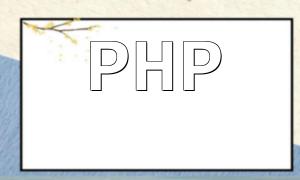Task scheduling and timers are crucial in software development. They help developers execute tasks periodically, schedule events, and efficiently manage workflows. In PHP development, combining SQLite can easily implement lightweight task scheduling and timer functionality. This article will explain how to use PHP and SQLite to implement task scheduling and timers.
First, we need to create an SQLite database to store task and event information. Below is the code to create a database named "tasks.db":
$database = new SQLite3('tasks.db');
$database->exec('CREATE TABLE IF NOT EXISTS tasks(id INTEGER PRIMARY KEY AUTOINCREMENT, name TEXT, due_date DATETIME)');
The above code creates an SQLite database named "tasks.db" using the SQLite3 class and creates a table named "tasks" with fields id, name, and due_date.
Next, we can add tasks to the database using the following code:
$name = "Complete Project Report";
$due_date = date('Y-m-d H:i:s', strtotime('+3 days'));
$statement = $database->prepare('INSERT INTO tasks (name, due_date) VALUES (:name, :due_date)');
$statement->bindValue(':name', $name, SQLITE3_TEXT);
$statement->bindValue(':due_date', $due_date, SQLITE3_TEXT);
$statement->execute();
The code above adds a task named "Complete Project Report" to the database with a due date set to three days from the current time. It uses the prepare method of the SQLite3 class to prepare the SQL statement, binds values with bindValue, and then executes the SQL statement.
We can query tasks from the database using the following code:
$statement = $database->query('SELECT * FROM tasks');
while ($row = $statement->fetchArray()) {
echo 'Task Name: ' . $row['name'] . PHP_EOL;
echo 'Due Date: ' . $row['due_date'] . PHP_EOL;
}
This code executes a query using the query method and fetches each row of data using the fetchArray method. It outputs the task's name and due date.
If a task is completed, it can be deleted using the following code:
$task_id = 1;
$statement = $database->prepare('DELETE FROM tasks WHERE id = :task_id');
$statement->bindValue(':task_id', $task_id, SQLITE3_INTEGER);
$statement->execute();
This code deletes the task record based on the specified task ID.
We can use PHP's timer functionality to execute tasks periodically. Below is a simple example that queries tasks every 5 seconds:
function executeTask() {
$statement = $database->query('SELECT * FROM tasks');
while ($row = $statement->fetchArray()) {
echo 'Task Name: ' . $row['name'] . PHP_EOL;
echo 'Due Date: ' . $row['due_date'] . PHP_EOL;
}
}
while (true) {
executeTask();
sleep(5);
}
The above code defines an executeTask function that performs the task query. It uses a while loop and the sleep function to execute the query every 5 seconds.
By combining PHP and SQLite, we can easily implement task scheduling and timer functionality. We can create an SQLite database to store task and event information and perform CRUD operations using SQL statements. Additionally, we can use PHP's timer functionality to periodically execute tasks. We hope this article helps you efficiently manage task scheduling and timers in PHP development.