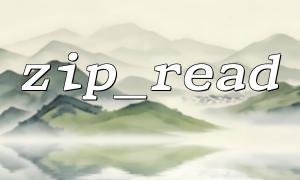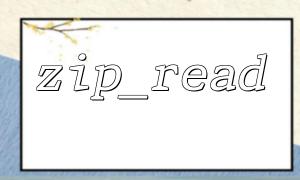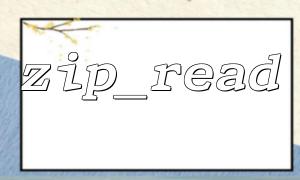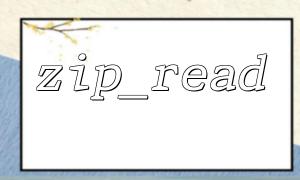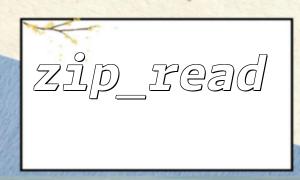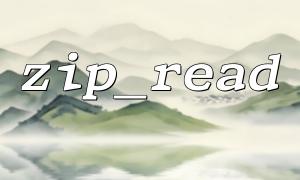When working with ZIP archives in PHP, zip_read() is a commonly used function to read the next file entry within the archive. However, some developers find that in practice, zip_read() consistently returns false, preventing proper reading of the next file. This issue can arise from several sources, which we’ll analyze below.
First, make sure you are opening the ZIP file correctly. The standard reading process is as follows:
$zip = zip_open("archive.zip");
<p>if (is_resource($zip)) {<br>
while ($zip_entry = zip_read($zip)) {<br>
echo "Name: " . zip_entry_name($zip_entry) . "\n";<br>
}<br>
zip_close($zip);<br>
}<br>
The key here is that zip_read($zip) must only be called after zip_open() successfully returns a resource.
Many developers mistakenly believe that after calling zip_read(), opening the current entry with zip_entry_open() and reading it will automatically move the cursor to the next file afterward.
In reality, that’s not the case. A very common mistake looks like this:
while ($entry = zip_read($zip)) {
if (zip_entry_open($zip, $entry, "r")) {
$data = zip_entry_read($entry);
zip_entry_close($entry);
}
}
If you read only part of the data, or if the reading fails, the next call to zip_read() may still be stuck on the current entry. You must ensure the file is read to its end or that the entry is properly closed to proceed to the next.
The problem might also lie in the ZIP file itself. Some ZIP files may open normally, but certain entries inside may be corrupted or have an irregular structure. For example:
File names contain special characters
The entry header is corrupted
A newer compression algorithm is used that PHP’s ZIP extension doesn't support
It’s recommended to use zipinfo or other tools to check the integrity of the ZIP file. You can also test it via the command line:
unzip -t archive.zip
This command will list the test results for each entry.
zip_read() belongs to the older ZIP extension (prior to libzip). If you are using PHP 7.4 or later, the old ZIP API may be deprecated. It’s advisable to switch to the ZipArchive class, which offers a more stable and modern interface:
$zip = new ZipArchive;
if ($zip->open('archive.zip') === TRUE) {
for ($i = 0; $i < $zip->numFiles; $i++) {
$entry = $zip->getNameIndex($i);
echo "Entry: $entry\n";
}
$zip->close();
}
Compared to zip_read(), ZipArchive makes debugging easier and includes more features, such as password protection, stream-based extraction, file attribute reading, and more.
If you want to output each ZIP file entry and generate a link pointing to a specific domain (like m66.net), you can do the following:
$zip = zip_open("archive.zip");
<p>if (is_resource($zip)) {<br>
while ($entry = zip_read($zip)) {<br>
$name = zip_entry_name($entry);<br>
echo "<a href='<a rel="noopener" target="_new" class="" href="https://m66.net/files/">https://m66.net/files/</a>" . urlencode($name) . "'>$name</a><br>";<br>
}<br>
zip_close($zip);<br>
}<br>
Note that this only generates links—it doesn’t actually extract the files. To access https://m66.net/files/xxx, you must manually extract the ZIP contents into the corresponding server directory.
If zip_read() is failing to read the next file entry:
Check that each entry is fully read and properly closed;
Ensure the ZIP file is not corrupted and doesn’t use features unsupported by PHP;
Consider replacing the old ZIP functions with ZipArchive;
Make sure your loop logic is complete, especially regarding exit conditions.
While zip_read() may seem simple, it’s prone to subtle issues. Understanding its internal workings and available alternatives will help you avoid common pitfalls and build more robust ZIP-handling logic.