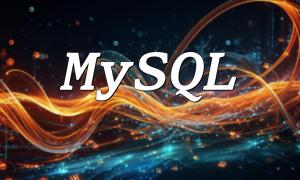Cookies are small text files stored on the user's end to save user identity and other related data. Through cookies, we can perform identity verification and session management between the user's browser and the web server. Authentication is the process of verifying the information in the cookie to determine the user's identity.
Compared to other authentication methods, Cookie authentication offers the following advantages:
Setting Cookies: After the user successfully logs in, store the user information in a cookie and send it to the user's browser for storage.
// Set CookieIn the above example, we use the setcookie function to set a cookie named 'username' with an expiration of 1 hour and scope across the entire application ('/').
Verifying Cookies: In pages or operations that require authentication, we can read the cookie information to verify the user's identity.
// Verify Cookie } }In the above example, we read the 'username' stored in the cookie through $_COOKIE['username'] and perform the necessary operations. If the user is not logged in or the cookie has expired, we can redirect them to the login page or perform other actions.
Cookie authentication is a commonly used method for identity verification and session management in web development. By properly setting cookie attributes and implementing an authentication process, you can enhance both security and user experience. In practice, we should design and implement cookie authentication based on the application's needs, following best practices.
Related Tags:
Cookie