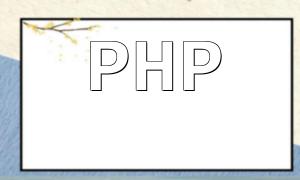As Kuaishou grows into a major e-commerce platform, more developers are leveraging its API to build tailored applications. Properly managing API request parameters is a crucial step to ensure successful and secure communication. This article outlines best practices in PHP for processing API request parameters and includes practical code snippets for real-world use.
GET is commonly used for transmitting non-sensitive or simple query parameters. In PHP, the $_GET superglobal is used to access these values. To ensure data integrity and security, follow these steps:
if (empty($_GET['token']) || empty($_GET['item_id'])) {
echo "Missing required parameters";
exit;
}
Use filter_var along with appropriate filters to clean the input and ensure it conforms to expected formats:
$token = filter_var($_GET['token'], FILTER_SANITIZE_STRING);
$item_id = filter_var($_GET['item_id'], FILTER_SANITIZE_NUMBER_INT);
<p>if (!$token || !$item_id) {<br>
echo "Invalid parameter format";<br>
exit;<br>
}<br>
In this example, string inputs are sanitized with FILTER_SANITIZE_STRING, and numeric inputs with FILTER_SANITIZE_NUMBER_INT. You can replace these with other filters depending on your use case.
POST is used for transmitting sensitive or structured data. Access POST data using the $_POST array and check for required values with isset():
if (!isset($_POST['token']) || !isset($_POST['item_id'])) {
echo "Missing required parameters";
exit;
}
Sanitize and validate the POST parameters similarly:
$token = filter_var($_POST['token'], FILTER_SANITIZE_STRING);
$item_id = filter_var($_POST['item_id'], FILTER_SANITIZE_NUMBER_INT);
<p>if (!$token || !$item_id) {<br>
echo "Invalid parameter format";<br>
exit;<br>
}<br>
In some cases, APIs may require array-type parameters. Use json_encode to convert arrays to JSON strings and json_decode to parse them back into PHP arrays:
$params = array(
'ids' => array(1, 2, 3),
'status' => 1
);
<p>$jsonParams = json_encode($params);</p>
<p>// Send POST request<br>
$result = http_post_json($url, $jsonParams);</p>
<p>function http_post_json($url, $jsonParams) {<br>
$ch = curl_init();</p>
<pre class="overflow-visible!"><div class="contain-inline-size rounded-2xl border-[0.5px] border-token-border-medium relative bg-token-sidebar-surface-primary"><div class="flex items-center text-token-text-secondary px-4 py-2 text-xs font-sans justify-between h-9 bg-token-sidebar-surface-primary dark:bg-token-main-surface-secondary select-none rounded-t-2xl">php</div><div class="sticky top-9"><div class="absolute end-0 bottom-0 flex h-9 items-center pe-2"><div class="bg-token-sidebar-surface-primary text-token-text-secondary dark:bg-token-main-surface-secondary flex items-center gap-4 rounded-sm px-2 font-sans text-xs"><button class="flex gap-1 items-center select-none py-1" aria-label="复制"><svg width="24" height="24" viewBox="0 0 24 24" fill="none" xmlns="http://www.w3.org/2000/svg" class="icon-xs"><path fill-rule="evenodd" clip-rule="evenodd" d="M7 5C7 3.34315 8.34315 2 10 2H19C20.6569 2 22 3.34315 22 5V14C22 15.6569 20.6569 17 19 17H17V19C17 20.6569 15.6569 22 14 22H5C3.34315 22 2 20.6569 2 19V10C2 8.34315 3.34315 7 5 7H7V5ZM9 7H14C15.6569 7 17 8.34315 17 10V15H19C19.5523 15 20 14.5523 20 14V5C20 4.44772 19.5523 4 19 4H10C9.44772 4 9 4.44772 9 5V7ZM5 9C4.44772 9 4 9.44772 4 10V19C4 19.5523 4.44772 20 5 20H14C14.5523 20 15 19.5523 15 19V10C15 9.44772 14.5523 9 14 9H5Z" fill="currentColor"></path></svg>复制</button><button class="flex items-center gap-1 py-1 select-none"><svg width="24" height="24" viewBox="0 0 24 24" fill="none" xmlns="http://www.w3.org/2000/svg" class="icon-xs"><path d="M2.5 5.5C4.3 5.2 5.2 4 5.5 2.5C5.8 4 6.7 5.2 8.5 5.5C6.7 5.8 5.8 7 5.5 8.5C5.2 7 4.3 5.8 2.5 5.5Z" fill="currentColor" stroke="currentColor" stroke-linecap="round" stroke-linejoin="round"></path><path d="M5.66282 16.5231L5.18413 19.3952C5.12203 19.7678 5.09098 19.9541 5.14876 20.0888C5.19933 20.2067 5.29328 20.3007 5.41118 20.3512C5.54589 20.409 5.73218 20.378 6.10476 20.3159L8.97693 19.8372C9.72813 19.712 10.1037 19.6494 10.4542 19.521C10.7652 19.407 11.0608 19.2549 11.3343 19.068C11.6425 18.8575 11.9118 18.5882 12.4503 18.0497L20 10.5C21.3807 9.11929 21.3807 6.88071 20 5.5C18.6193 4.11929 16.3807 4.11929 15 5.5L7.45026 13.0497C6.91175 13.5882 6.6425 13.8575 6.43197 14.1657C6.24513 14.4392 6.09299 14.7348 5.97903 15.0458C5.85062 15.3963 5.78802 15.7719 5.66282 16.5231Z" stroke="currentColor" stroke-width="2" stroke-linecap="round" stroke-linejoin="round"></path><path d="M14.5 7L18.5 11" stroke="currentColor" stroke-width="2" stroke-linecap="round" stroke-linejoin="round"></path></svg>编辑</button></div></div></div><div class="overflow-y-auto p-4" dir="ltr">curl_setopt($ch, CURLOPT_URL, $url);
curl_setopt($ch, CURLOPT_RETURNTRANSFER, 1);
curl_setopt($ch, CURLOPT_POST, 1);
curl_setopt($ch, CURLOPT_POSTFIELDS, $jsonParams);
curl_setopt($ch, CURLOPT_HTTPHEADER, array('Content-Type: application/json'));
$result = curl_exec($ch);
curl_close($ch);
return $result;
}
$resultArray = json_decode($result, true);
This method is highly effective when you need to send structured or bulk data to an API, and JSON format makes it easier to manage and debug.
Properly handling API parameters is critical for data validation, security, and reliable integration. With the techniques and code provided in this article, PHP developers can confidently build robust integrations with the Kuaishou API. These practices not only improve the success rate of API interactions but also enhance the maintainability of your project.