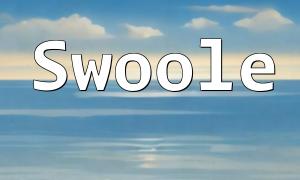In PHP development, the fatal error: require(): failed opening required 'data/tdk.php' (include_path='.;C:\php\pear') is a common issue. This error usually means PHP cannot find the required file, which may be due to an incorrect file path, a missing file, or improper permissions.
First, verify whether the required file path is correct. If the path is incorrect or the file is missing, PHP will trigger a fatal error. You can print the path or use debugging tools such as Xdebug to locate the path issue. Once the incorrect path is identified, you can resolve the problem by modifying the path or specifying the correct one.
PHP uses $include_path to set the directories where it searches for script files. If the file is located within this path, PHP can load it correctly. When facing file inclusion issues, check the $include_path configuration in your PHP setup and ensure the file has proper access permissions.
Other ways to handle file inclusion issues include using ini_set(), set_include_path(), or specifying absolute paths instead of relative paths.
Insufficient file permissions may prevent PHP from accessing certain files or directories. If permission issues occur, adjust the permissions for the file or directory to ensure PHP has access to the required files.
PHP error logs are crucial for troubleshooting. When a file fails to load, the error log provides valuable information about exceptions or file paths. You can enable error logging in your PHP configuration or use the error_log() function within your code to output error details and quickly locate the issue.
When dealing with PHP fatal error: require(), follow these steps: check the file path, verify include_path settings, adjust file permissions, and review error logs. Using these methods will help resolve file loading issues and ensure your website runs smoothly.