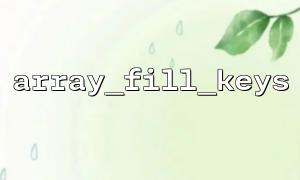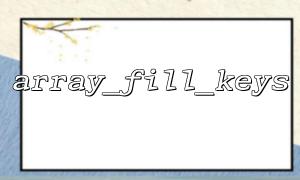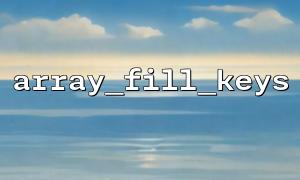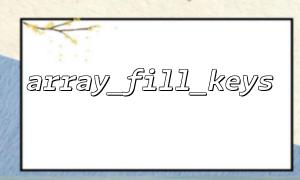How to batch initialize user permission fields using PHP's array_fill_keys function?
When developing applications, especially systems involving user permission management, some permission fields are usually required to batch initialize. PHP provides a very practical function array_fill_keys , which can help us implement this function quickly. This article will introduce how to use the array_fill_keys function to batch initialize the user permission field.
The array_fill_keys function is used to fill an array with specified keys. The syntax of the function is as follows:
array array_fill_keys(array $keys, mixed $value);
$keys : an array containing all keys.
$value : The content used to fill the array value.
This function creates a new array, the key of the array is each element in the incoming $keys array, and the corresponding value is the value of the $value parameter.
Suppose we are developing a user management system that requires an initialization of a set of permission fields for each user. The name of each permission field is fixed, and we want to set a default value for each permission field (for example, false means that the permission is not enabled).
For example, we have the following permission fields:
can_edit
can_delete
can_create
can_view
We can use the array_fill_keys function to batch initialize the default values for these fields.
<?php
// Define all permission fields
$permissions = [
'can_edit',
'can_delete',
'can_create',
'can_view'
];
// use array_fill_keys Initialize all permission fields to false
$user_permissions = array_fill_keys($permissions, false);
// Print initialized permission array
print_r($user_permissions);
?>
Array
(
[can_edit] =>
[can_delete] =>
[can_create] =>
[can_view] =>
)
Through the above code, we use array_fill_keys to create a new array $user_permissions , where each permission field is initialized to false , indicating that the user does not have these permissions.
During the system operation, if we need to update the value of a certain permission field, we can directly access the corresponding key in the array and assign a new value. For example, if we want to assign a user's can_edit permission field to true , we can do this:
// renew can_edit Permission is true
$user_permissions['can_edit'] = true;
// 打印renew后的权限数组
print_r($user_permissions);
If we get the user's permission information from the database and the user does not have some permissions, we can use array_fill_keys to initialize the missing permissions. For example, suppose we get part of the permission field from the database, and we can use array_fill_keys to fill in the default value for the missing field.
// User permissions obtained from the database(Assume that the database returns only partial permissions)
$user_permissions_from_db = [
'can_edit' => true,
'can_view' => false
];
// Define all permission fields
$all_permissions = ['can_edit', 'can_delete', 'can_create', 'can_view'];
// Get missing permission fields,and fill in the default value
$missing_permissions = array_diff($all_permissions, array_keys($user_permissions_from_db));
$missing_permissions = array_fill_keys($missing_permissions, false);
// Merge acquired permissions with missing permissions
$user_permissions = array_merge($user_permissions_from_db, $missing_permissions);
// Print end user permissions
print_r($user_permissions);
Array
(
[can_edit] => 1
[can_view] =>
[can_delete] =>
[can_create] =>
)
Using the array_fill_keys function can facilitate batch initialization of user permission fields, especially in permission management systems. By specifying a default value to each permission field, we can ensure consistency of user permissions at initialization. At the same time, if the permission information source is incomplete, we can also easily fill in missing fields to ensure the integrity and robustness of the system.
Hopefully this article can help you better understand how to use PHP's array_fill_keys function to initialize the user permission field and apply it in actual projects.