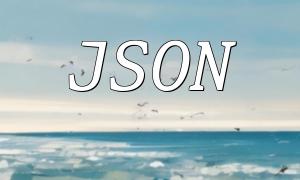Discuz is one of the most popular open-source forum systems in China. Many website administrators face login difficulties with the backend, especially newcomers. In this article, we'll uncover several common techniques to help you quickly troubleshoot and resolve these login issues.
When facing backend login problems, the first step is to check the configuration files of your Discuz forum. Ensure the database information, domain settings, and other configurations are correct. The configuration file is typically located in the root directory of Discuz, named config.php. Open it with a text editor and verify the database connection settings, domain settings, and admin account permissions are all properly configured.
If you've forgotten the admin password, resetting it is a simple solution to regain access to the backend. One effective way is to modify the password directly in the database. Here's an SQL query to reset the password, assuming the admin username is 'admin' and the new password is '123456':
UPDATE `pre_ucenter_members` SET `password` = md5('123456') WHERE `username` = 'admin';
After executing this SQL query, the admin password will be reset to '123456'. You can then try logging into the Discuz backend with the new password.
Sometimes, caching issues can prevent proper login to the backend. In such cases, you can clear the cache manually. Use FTP to access the root directory of Discuz, locate the 'data' folder, and delete all files in the 'cache' directory. Afterward, refresh the webpage or try logging in again.
Installed plugins may conflict with Discuz's backend login function, preventing successful login. You can temporarily disable the most recently installed plugins and attempt to log in again. If login works after disabling certain plugins, then it is likely a plugin conflict causing the issue.
If none of the above methods solve the login issue, the last resort is to reinstall Discuz. Before reinstalling, remember to back up your data and files. Follow the official documentation for reinstallation, and ensure all configurations are correct to avoid facing similar problems again.
In conclusion, Discuz backend login issues can be resolved by checking configuration files, resetting passwords, clearing caches, checking for plugin conflicts, or reinstalling Discuz. We hope the tips and code examples provided in this article will help you resolve your backend login issues and make website management easier and more efficient.