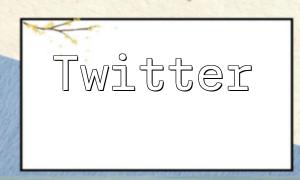Photography is an art, and the quality of a photo depends on various factors. One important consideration is the use of the flash. Flash can provide the necessary lighting to ensure proper exposure in low-light conditions. For developers, understanding the flash mode information helps in better handling of photos. In this article, we will explore how to retrieve flash mode information from photos using PHP and the Exif extension.
Exif is metadata embedded within photo files, containing detailed information about the photo such as the shooting date, camera model, exposure settings, and more. The Exif extension is built into PHP and allows developers to extract and work with this data, providing convenient methods to read Exif information from images.
To start using the Exif extension, make sure your PHP environment has it enabled. In the php.ini configuration file, find the line extension=exif and uncomment it (remove the semicolon at the beginning) to enable the extension.
Next, we use PHP's exif_read_data() function to read the Exif data of the photo. Suppose we have a photo named photo.jpg, the following code demonstrates how to retrieve its flash mode information:
$exif = exif_read_data('photo.jpg');
$flashMode = $exif['Flash'];
In the code above, we first call the exif_read_data() function to retrieve the Exif data from the photo and store it in the $exif variable. We then extract the Flash key's value from the array to get the flash mode information.
The flash mode is represented by an integer value, where each value corresponds to a different flash state. Here are some possible values and their meanings:
If you want to convert the flash mode information into a more human-readable form, you can use the following code:
$flashModeText = '';
switch($flashMode) {
case 0:
$flashModeText = 'Not Fired';
break;
case 1:
$flashModeText = 'Fired';
break;
case 5:
$flashModeText = 'Fired but Disabled';
break;
case 7:
$flashModeText = 'Fired but No Flash Return Confirmation';
break;
case 9:
$flashModeText = 'Unknown';
break;
default:
$flashModeText = 'Unknown';
}
<p>echo 'Flash Mode: ' . $flashModeText;<br>
In the code above, we use a switch statement to convert the flash mode values into their corresponding textual descriptions and then output the human-readable flash mode information.
By using PHP and the Exif extension, developers can easily extract flash mode information from photos. This is particularly useful for photo management applications or any application that needs to process images in special ways. We hope this article helps you better understand how to retrieve and handle flash mode information from photos using PHP and Exif.