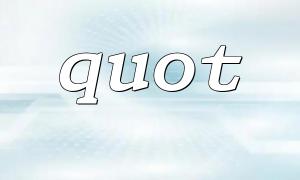In today’s globalized business environment, currency conversion is a crucial feature for many online applications. Particularly in accounting systems, accurate currency conversion ensures the consistency of financial data and provides a better user experience. This article demonstrates how to implement currency conversion functionality using PHP, with complete code examples to help developers easily achieve this feature.
Before diving into currency conversion, it's important to understand a few basic concepts. Each currency has a corresponding exchange rate and a fixed number of decimal places. The most common method of currency conversion is by performing multiplication or division with the exchange rate. For example, to convert USD to EUR, you can multiply the amount by the USD to EUR exchange rate to get the converted amount in EUR.
To implement currency conversion in PHP, we need to follow these basic steps:
Since exchange rates frequently change, we need to fetch real-time data from an API or other data source. In this example, we will use the "Open Exchange Rates" API to get live exchange rate data. Below is an example of PHP code to retrieve the exchange rate data:
// Use cURL to fetch real-time exchange rate data
$curl = curl_init();
curl_setopt_array($curl, array(
CURLOPT_URL => "https://api.exchangerate-api.com/v4/latest/USD", // Fetch rates based on USD
CURLOPT_RETURNTRANSFER => true,
CURLOPT_ENCODING => "",
CURLOPT_MAXREDIRS => 10,
CURLOPT_TIMEOUT => 30,
CURLOPT_HTTP_VERSION => CURL_HTTP_VERSION_1_1,
CURLOPT_CUSTOMREQUEST => "GET",
CURLOPT_HTTPHEADER => array(
"cache-control: no-cache"
),
));
$response = curl_exec($curl);
$err = curl_error($curl);
curl_close($curl);
if ($err) {
echo "cURL Error #:" . $err;
} else {
$currencyData = json_decode($response, true);
$exchangeRates = $currencyData['rates']; // Get exchange rate data
}
After retrieving the exchange rate data, we need to implement a function to convert currencies. Below is an example of a simple currency conversion function in PHP:
function convertCurrency($amount, $from, $to, $exchangeRates) {
if ($from == $to) {
return $amount; // Return the amount if the currencies are the same
}
// Convert currency using the exchange rate
$convertedAmount = $amount / $exchangeRates[$from] * $exchangeRates[$to];
return $convertedAmount;
}
Once we have the conversion function, we can use it wherever currency conversion is needed in our system. Below is a simple code example that converts USD to EUR:
$amount = 100; // The amount to be converted
$from = 'USD'; // The currency to convert from
$to = 'EUR'; // The currency to convert to
$convertedAmount = convertCurrency($amount, $from, $to, $exchangeRates);
echo $amount . ' ' . $from . ' = ' . $convertedAmount . ' ' . $to;
By following the steps outlined above and using the provided code examples, you can easily implement a currency conversion feature in your accounting system. It's important to regularly update the exchange rate data to ensure accuracy. Additionally, handling exceptions, such as failure to fetch the exchange rate data or errors in the data, is critical for maintaining the stability of the system. We hope this article helps you in adding currency conversion functionality to your PHP projects!