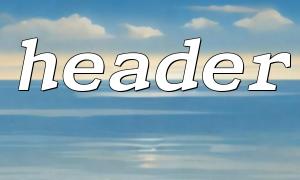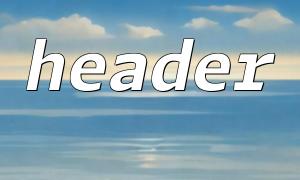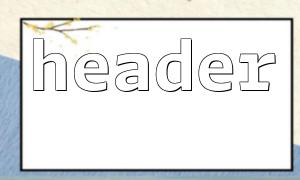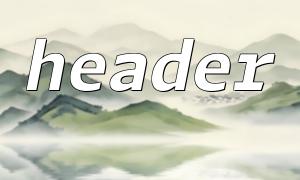In PHP programming, we often encounter situations where the header() function does not work. The header() function is usually used to send raw HTTP headers before script output, such as setting the content type of the page or redirecting the user. However, many developers may encounter sudden failures when using header() , which causes confusion. So, why does the header() function suddenly fail? It's very likely that you're ignoring this hidden problem (byte order marking).
BOM (Byte Order Mark) is a special marker for Unicode encoding that indicates the byte order of text files. Usually it contains some invisible characters at the beginning of the file. Although the BOM header has no effect on reading of normal text files, it has a great impact on the header() function of PHP.
In PHP, the header() function must be called before any output. In other words, there cannot be any output after calling header() (including HTML tags, spaces, line breaks, etc.). The BOM header is actually part of the beginning of the file, and it adds invisible bytes to the front of the file. If your PHP file is UTF-8 encoded and contains BOM headers, these invisible characters will be sent to the browser before PHP output, which causes the header() function to not work properly because the HTTP response header has been partially sent.
Check the BOM header <br> You can use a text editor (such as Notepad++ or Sublime Text) to open your PHP file to see if the BOM header exists. If the file is UTF-8 encoded and contains a BOM header, the text editor will usually have a relevant logo.
Remove BOM header <br> If you find that the file contains a BOM header, you can remove it in the following ways:
In Notepad++ , after opening the file, click the encoding menu and select UTF-8 without BOM .
In Sublime Text , save as UTF-8 format (no BOM) using the Save with Encoding option.
How to deal with PHP <br> If you cannot directly modify the encoding of the file or the editing tool does not support it, you can also use the following code in PHP to clear the BOM header:
<?php
// Add this code at the top of the file
if (substr(utf8_decode(file_get_contents('yourfile.php')), 0, 3) == "\xEF\xBB\xBF") {
file_put_contents('yourfile.php', substr(file_get_contents('yourfile.php'), 3));
}
?>
This allows you to check if the file has a BOM header and remove it when the file is loaded.
Error PHP code:
<?php
// BOM The head causes header() invalid
header("Location: https://m66.net");
exit;
?>
If this PHP file contains BOM headers, the header() function will not work properly, and the browser will receive a response that has already started, resulting in the inability to redirect.
Solution:
Remove the BOM header, or make sure the header() function is called before any output:
<?php
// delete BOM After the head
header("Location: https://m66.net");
exit;
?>
When developing PHP programs, one of the common reasons why the header() function fails is that the file contains a BOM header. Although BOM headers are not usually easily discovered, they do interfere with the header() function. To avoid this, developers can ensure that the saved PHP file does not contain BOM headers, and pay attention to choosing a BOM-free UTF-8 encoding format when encoding the file.
If you encounter similar problems, checking the file encoding and ensuring there is no BOM header is an effective way to solve the problem.
Related Tags:
header