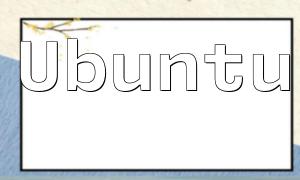Introduction
In PHP development, we often face the task of converting complex data. Traditional approaches can be cumbersome and less elegant, but with the introduction of Arrow Functions in PHP 7.4, we now have a more concise solution. Arrow Functions not only simplify code but also enhance readability and maintainability. This article will detail the use of Arrow Functions and demonstrate how they can easily handle complex data transformations through specific examples.
1. What Are Arrow Functions?
Arrow Functions are a feature introduced in PHP 7.4 that provides a concise syntax for defining anonymous functions. With Arrow Functions, we can define callback functions or single-line functions in just one line, avoiding the verbose syntax of traditional anonymous functions.
The basic syntax of an Arrow Function is as follows:
$functionName = fn($parameter1, $parameter2, ...) => expression;
Here, $functionName is the name of the Arrow Function, fn is the keyword for defining an Arrow Function, $parameter1, $parameter2, ... are the function parameters, and expression is the function body. Note that Arrow Functions can only contain a single-line expression and cannot use multi-line code.
2. Simplifying Data Transformations
In practical development, when handling complex data transformations, traditional methods often require multiple lines of code and are not always intuitive. Arrow Functions can greatly simplify these operations. Below, we will demonstrate two common examples of how Arrow Functions can simplify data transformations.
Example 1: Converting All Elements in an Array to Uppercase
Suppose we have an array containing multiple strings, and we want to convert each string to uppercase. Using the traditional `array_map()` function, the code would typically look like this:
$data = ['apple', 'banana', 'orange'];
$result = array_map(function($item) {
return strtoupper($item);
}, $data);
With an Arrow Function, we can simplify the code as follows:
$data = ['apple', 'banana', 'orange'];
$result = array_map(fn($item) => strtoupper($item), $data);
The Arrow Function directly calls strtoupper() within the function body, eliminating the need for an extra anonymous function definition and making the code more concise.
Example 2: Extracting Property Values from an Array of Objects
Suppose we have an array of user objects, where each user object contains `id` and `name` properties. We want to extract the `id` values from all users to form a new array. Using the traditional `array_map()` method, the code would look like this:
$users = [
(object)['id' => 1, 'name' => 'Alice'],
(object)['id' => 2, 'name' => 'Bob'],
(object)['id' => 3, 'name' => 'Charlie']
];
$result = array_map(function($user) {
return $user->id;
}, $users);
With an Arrow Function, the code simplifies to:
$users = [
(object)['id' => 1, 'name' => 'Alice'],
(object)['id' => 2, 'name' => 'Bob'],
(object)['id' => 3, 'name' => 'Charlie']
];
$result = array_map(fn($user) => $user->id, $users);
In this way, we can complete the property extraction in just one line of code.
Conclusion
PHP's Arrow Functions are a powerful feature, especially when dealing with complex data transformations. They not only make the code more concise and easier to understand but also improve readability and maintainability. Through the examples provided in this article, you should now have a solid understanding of how to use Arrow Functions in your projects to simplify data transformations.
Although Arrow Functions are very convenient, they are not suitable for all scenarios, particularly when dealing with complex logic. Developers should still assess whether to use Arrow Functions depending on the specific case.
We hope this article helps you better understand and use PHP Arrow Functions to improve coding efficiency and enhance code quality.