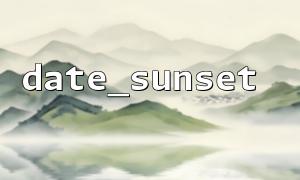In PHP, the imageflip() function is a very practical image processing function, mainly used to flip images. It can selectively flip the image in horizontal, vertical or both directions according to different parameter values. This article will deeply analyze the underlying implementation logic of imageflip() and explore its specific implementation details at the code level.
The imageflip() function in PHP is part of the GD library (Graphics Draw Library) that is used to handle image flip operations. Its basic syntax is as follows:
bool imageflip(resource $image, int $mode)
$image is the target image resource, usually an image resource generated by functions such as imagecreatefromjpeg() or imagecreatefrommpng() .
$mode is a flip mode, which determines the direction of image flip. It can be the following constants:
IMG_FLIP_HORIZONTAL : Horizontal flip
IMG_FLIP_VERTICAL : vertical flip
IMG_FLIP_BOTH : Flip horizontally and vertically
This function will return true when it executes successfully and false when it fails.
In order to better understand the underlying implementation of imageflip() , we first need to understand the storage structure of the image and how the GD library operates on image data.
PHP uses the GD library to process image files, and inside the GD library, images are stored as pixel arrays. Each pixel may contain color information (such as RGB values), which are represented in an array. Each pixel of an image has a specific coordinate system (x, y), which is crucial for flip operations.
Whether it is horizontal or vertical, the core idea is to swap the position of the pixels. Specifically, image flips traverse each pixel and calculates its new position based on the flip pattern.
For a horizontal flip operation, the pixels of each row in the image are arranged in reverse. The specific implementation is as follows:
Iterate through each row of the image;
For pixels in each row, exchange pixels on the left and right sides according to their horizontal position;
During this process, the vertical position of the pixel remains unchanged, and only the horizontal pixel position changes.
For a vertical flip operation, the pixels of each column in the image will be arranged in reverse. The implementation steps are as follows:
Iterate through each column of the image;
For pixels in each column, swap pixels on both upper and lower sides according to their vertical position;
Similarly, in this process, the horizontal position of the pixel remains unchanged, and only the vertical position of the pixel changes.
If the flip mode is IMG_FLIP_BOTH , that is, horizontal and vertical flips are performed simultaneously, the program will invert each row and each column at the same time.
Suppose we have an image and want to flip it, here is a simple implementation example:
<?php
// Loading the image
$image = imagecreatefromjpeg('path/to/your/image.jpg');
// Horizontal flip
imageflip($image, IMG_FLIP_HORIZONTAL);
// Save the flipped image
imagejpeg($image, 'path/to/save/flipped_image.jpg');
// Destroy image resources
imagedestroy($image);
?>
In actual implementations, the imageflip() function may utilize some optimization techniques to improve performance. For large-sized images, flip operations can involve a lot of memory operations, so the GD library may be optimized with the following methods:
Memory management optimization : avoid memory leaks or unnecessary duplicate allocations by effectively managing the memory allocation and release of images.
Parallel computing : On multi-core processors, flip operations may be parallelized to process different parts of the image separately, thereby speeding up the processing process.
imageflip() is a powerful image processing function that can easily implement the image flip function. It uses a simple pixel exchange mechanism to implement the operation of the image according to the flip mode specified by the user. Whether it is horizontal flip, vertical flip, or both flips at the same time, it is done by adjusting the storage position of the pixels. In practical applications, PHP's GD library optimizes memory management and possible parallel computing, so that this operation can also be efficient when processing large images.