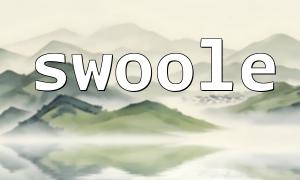As web technologies evolve, websites need more than just static information—they require easy and efficient content management. By combining PHP with XML, you can build a system that is both structured and dynamic. This article walks you through how to implement such a system, complete with practical examples.
Create a file named content.xml in your project directory. This file will store all your website content. XML is highly structured and extensible, making it perfect for this task.
<div class="contain-inline-size rounded-md border-[0.5px] border-token-border-medium relative bg-token-sidebar-surface-primary"><div class="flex items-center text-token-text-secondary px-4 py-2 text-xs font-sans justify-between h-9 bg-token-sidebar-surface-primary dark:bg-token-main-surface-secondary select-none rounded-t-[5px]">xml</div><div class="sticky top-9"><div class="absolute end-0 bottom-0 flex h-9 items-center pe-2"><div class="bg-token-sidebar-surface-primary text-token-text-secondary dark:bg-token-main-surface-secondary flex items-center rounded-sm px-2 font-sans text-xs"><button class="flex gap-1 items-center select-none px-4 py-1" aria-label="复制"><svg width="24" height="24" viewBox="0 0 24 24" fill="none" xmlns="http://www.w3.org/2000/svg" class="icon-xs"><path fill-rule="evenodd" clip-rule="evenodd" d="M7 5C7 3.34315 8.34315 2 10 2H19C20.6569 2 22 3.34315 22 5V14C22 15.6569 20.6569 17 19 17H17V19C17 20.6569 15.6569 22 14 22H5C3.34315 22 2 20.6569 2 19V10C2 8.34315 3.34315 7 5 7H7V5ZM9 7H14C15.6569 7 17 8.34315 17 10V15H19C19.5523 15 20 14.5523 20 14V5C20 4.44772 19.5523 4 19 4H10C9.44772 4 9 4.44772 9 5V7ZM5 9C4.44772 9 4 9.44772 4 10V19C4 19.5523 4.44772 20 5 20H14C14.5523 20 15 19.5523 15 19V10C15 9.44772 14.5523 9 14 9H5Z" fill="currentColor"></path></svg>复制</button><span class="" data-state="closed"><button class="flex items-center gap-1 px-4 py-1 select-none"><svg width="24" height="24" viewBox="0 0 24 24" fill="none" xmlns="http://www.w3.org/2000/svg" class="icon-xs"><path d="M2.5 5.5C4.3 5.2 5.2 4 5.5 2.5C5.8 4 6.7 5.2 8.5 5.5C6.7 5.8 5.8 7 5.5 8.5C5.2 7 4.3 5.8 2.5 5.5Z" fill="currentColor" stroke="currentColor" stroke-linecap="round" stroke-linejoin="round"></path><path d="M5.66282 16.5231L5.18413 19.3952C5.12203 19.7678 5.09098 19.9541 5.14876 20.0888C5.19933 20.2067 5.29328 20.3007 5.41118 20.3512C5.54589 20.409 5.73218 20.378 6.10476 20.3159L8.97693 19.8372C9.72813 19.712 10.1037 19.6494 10.4542 19.521C10.7652 19.407 11.0608 19.2549 11.3343 19.068C11.6425 18.8575 11.9118 18.5882 12.4503 18.0497L20 10.5C21.3807 9.11929 21.3807 6.88071 20 5.5C18.6193 4.11929 16.3807 4.11929 15 5.5L7.45026 13.0497C6.91175 13.5882 6.6425 13.8575 6.43197 14.1657C6.24513 14.4392 6.09299 14.7348 5.97903 15.0458C5.85062 15.3963 5.78802 15.7719 5.66282 16.5231Z" stroke="currentColor" stroke-width="2" stroke-linecap="round" stroke-linejoin="round"></path><path d="M14.5 7L18.5 11" stroke="currentColor" stroke-width="2" stroke-linecap="round" stroke-linejoin="round"></path></svg>编辑</button></span></div></div></div><div class="overflow-y-auto p-4" dir="ltr"><website>
<page>
<title>Home</title>
<content>This is the homepage content.</content>
</page>
<page>
<title>About Us</title>
<content>This is the about us page content.</content>
</page>
</website>
</div></div>
Each <page> element in the XML represents a website section, including a title and the page’s content.
Now, in your website root directory, create a file named index.php and add the following PHP code to load and display the XML content dynamically:
<div class="contain-inline-size rounded-md border-[0.5px] border-token-border-medium relative bg-token-sidebar-surface-primary"><div class="flex items-center text-token-text-secondary px-4 py-2 text-xs font-sans justify-between h-9 bg-token-sidebar-surface-primary dark:bg-token-main-surface-secondary select-none rounded-t-[5px]">php</div><div class="sticky top-9"><div class="absolute end-0 bottom-0 flex h-9 items-center pe-2"><div class="bg-token-sidebar-surface-primary text-token-text-secondary dark:bg-token-main-surface-secondary flex items-center rounded-sm px-2 font-sans text-xs"><button class="flex gap-1 items-center select-none px-4 py-1" aria-label="复制"><svg width="24" height="24" viewBox="0 0 24 24" fill="none" xmlns="http://www.w3.org/2000/svg" class="icon-xs"><path fill-rule="evenodd" clip-rule="evenodd" d="M7 5C7 3.34315 8.34315 2 10 2H19C20.6569 2 22 3.34315 22 5V14C22 15.6569 20.6569 17 19 17H17V19C17 20.6569 15.6569 22 14 22H5C3.34315 22 2 20.6569 2 19V10C2 8.34315 3.34315 7 5 7H7V5ZM9 7H14C15.6569 7 17 8.34315 17 10V15H19C19.5523 15 20 14.5523 20 14V5C20 4.44772 19.5523 4 19 4H10C9.44772 4 9 4.44772 9 5V7ZM5 9C4.44772 9 4 9.44772 4 10V19C4 19.5523 4.44772 20 5 20H14C14.5523 20 15 19.5523 15 19V10C15 9.44772 14.5523 9 14 9H5Z" fill="currentColor"></path></svg>复制</button><span class="" data-state="closed"><button class="flex items-center gap-1 px-4 py-1 select-none"><svg width="24" height="24" viewBox="0 0 24 24" fill="none" xmlns="http://www.w3.org/2000/svg" class="icon-xs"><path d="M2.5 5.5C4.3 5.2 5.2 4 5.5 2.5C5.8 4 6.7 5.2 8.5 5.5C6.7 5.8 5.8 7 5.5 8.5C5.2 7 4.3 5.8 2.5 5.5Z" fill="currentColor" stroke="currentColor" stroke-linecap="round" stroke-linejoin="round"></path><path d="M5.66282 16.5231L5.18413 19.3952C5.12203 19.7678 5.09098 19.9541 5.14876 20.0888C5.19933 20.2067 5.29328 20.3007 5.41118 20.3512C5.54589 20.409 5.73218 20.378 6.10476 20.3159L8.97693 19.8372C9.72813 19.712 10.1037 19.6494 10.4542 19.521C10.7652 19.407 11.0608 19.2549 11.3343 19.068C11.6425 18.8575 11.9118 18.5882 12.4503 18.0497L20 10.5C21.3807 9.11929 21.3807 6.88071 20 5.5C18.6193 4.11929 16.3807 4.11929 15 5.5L7.45026 13.0497C6.91175 13.5882 6.6425 13.8575 6.43197 14.1657C6.24513 14.4392 6.09299 14.7348 5.97903 15.0458C5.85062 15.3963 5.78802 15.7719 5.66282 16.5231Z" stroke="currentColor" stroke-width="2" stroke-linecap="round" stroke-linejoin="round"></path><path d="M14.5 7L18.5 11" stroke="currentColor" stroke-width="2" stroke-linecap="round" stroke-linejoin="round"></path></svg>编辑</button></span></div></div></div><div class="overflow-y-auto p-4" dir="ltr"><?php
// Load XML file
$xml = simplexml_load_file('content.xml');
// Loop through each page
foreach ($xml->page as $page) {
$title = (string)$page->title;
$content = (string)$page->content;
// Display title and content on the webpage
echo "<h1>$title</h1>";
echo "<p>$content</p>";
}
?>
</div></div>
This script uses simplexml_load_file() to parse the XML file and loops through each <page> element, outputting its contents to the browser.
Place both content.xml and index.php in the same directory. When you visit index.php in your browser, each page's title and content will be displayed. Any updates to the XML file will be reflected on the site without changing the PHP code.
To add a new section, like a "Services" page, simply update the XML file with another <page> block:
<div class="contain-inline-size rounded-md border-[0.5px] border-token-border-medium relative bg-token-sidebar-surface-primary"><div class="flex items-center text-token-text-secondary px-4 py-2 text-xs font-sans justify-between h-9 bg-token-sidebar-surface-primary dark:bg-token-main-surface-secondary select-none rounded-t-[5px]">xml</div><div class="sticky top-9"><div class="absolute end-0 bottom-0 flex h-9 items-center pe-2"><div class="bg-token-sidebar-surface-primary text-token-text-secondary dark:bg-token-main-surface-secondary flex items-center rounded-sm px-2 font-sans text-xs"><button class="flex gap-1 items-center select-none px-4 py-1" aria-label="复制"><svg width="24" height="24" viewBox="0 0 24 24" fill="none" xmlns="http://www.w3.org/2000/svg" class="icon-xs"><path fill-rule="evenodd" clip-rule="evenodd" d="M7 5C7 3.34315 8.34315 2 10 2H19C20.6569 2 22 3.34315 22 5V14C22 15.6569 20.6569 17 19 17H17V19C17 20.6569 15.6569 22 14 22H5C3.34315 22 2 20.6569 2 19V10C2 8.34315 3.34315 7 5 7H7V5ZM9 7H14C15.6569 7 17 8.34315 17 10V15H19C19.5523 15 20 14.5523 20 14V5C20 4.44772 19.5523 4 19 4H10C9.44772 4 9 4.44772 9 5V7ZM5 9C4.44772 9 4 9.44772 4 10V19C4 19.5523 4.44772 20 5 20H14C14.5523 20 15 19.5523 15 19V10C15 9.44772 14.5523 9 14 9H5Z" fill="currentColor"></path></svg>复制</button><span class="" data-state="closed"><button class="flex items-center gap-1 px-4 py-1 select-none"><svg width="24" height="24" viewBox="0 0 24 24" fill="none" xmlns="http://www.w3.org/2000/svg" class="icon-xs"><path d="M2.5 5.5C4.3 5.2 5.2 4 5.5 2.5C5.8 4 6.7 5.2 8.5 5.5C6.7 5.8 5.8 7 5.5 8.5C5.2 7 4.3 5.8 2.5 5.5Z" fill="currentColor" stroke="currentColor" stroke-linecap="round" stroke-linejoin="round"></path><path d="M5.66282 16.5231L5.18413 19.3952C5.12203 19.7678 5.09098 19.9541 5.14876 20.0888C5.19933 20.2067 5.29328 20.3007 5.41118 20.3512C5.54589 20.409 5.73218 20.378 6.10476 20.3159L8.97693 19.8372C9.72813 19.712 10.1037 19.6494 10.4542 19.521C10.7652 19.407 11.0608 19.2549 11.3343 19.068C11.6425 18.8575 11.9118 18.5882 12.4503 18.0497L20 10.5C21.3807 9.11929 21.3807 6.88071 20 5.5C18.6193 4.11929 16.3807 4.11929 15 5.5L7.45026 13.0497C6.91175 13.5882 6.6425 13.8575 6.43197 14.1657C6.24513 14.4392 6.09299 14.7348 5.97903 15.0458C5.85062 15.3963 5.78802 15.7719 5.66282 16.5231Z" stroke="currentColor" stroke-width="2" stroke-linecap="round" stroke-linejoin="round"></path><path d="M14.5 7L18.5 11" stroke="currentColor" stroke-width="2" stroke-linecap="round" stroke-linejoin="round"></path></svg>编辑</button></span></div></div></div><div class="overflow-y-auto p-4" dir="ltr"><page>
<title>Services</title>
<content>This is the services page content.</content>
</page>
</div></div>
Once saved, refreshing the page in your browser will show the new content. This makes managing pages quick and easy without touching backend logic.
Combining PHP with XML offers a lightweight yet powerful solution for managing website content. By using a structured XML file and a flexible PHP script, you can build a content system that's easy to update and scale. Whether you're building a company website or a personal project, this approach simplifies content control while keeping development efficient.