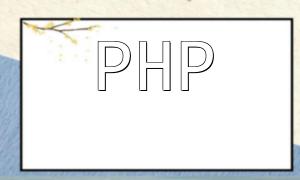In today's digital era, search engines have become one of the primary tools for users to gather information. For developers, providing efficient and unique search result displays is crucial. This article will explain how to use PHP and Manticore Search to develop and optimize search result displays to improve user experience and search accuracy.
Manticore Search is a high-performance full-text search service developed from the open-source Sphinx search engine. It provides powerful scalability and customization options, capable of efficiently handling large datasets. When integrated with PHP, it allows for the easy retrieval of precise search results.
First, we need to install Manticore Search. It can be downloaded from the official Manticore Search website. After installation, you’ll need to configure the index definitions and search service to ensure performance and reliability. More detailed configuration instructions can be found in the official documentation.
In PHP, developers can choose to use the official Manticore extension or a third-party extension like SphinxAPI to connect to the Manticore Search service. Here’s an example of how to connect using the official extension:
// Connect to Manticore Search service
$conn = new ManticoreSe();
$conn->connect('localhost', 9306);
// Keyword search
$keyword = 'PHP';
$res = $conn->query($keyword, 'my_index');
if ($res && $res->getTotal() > 0) {
// Iterate through the search results
foreach ($res->getMatches() as $match) {
$id = $match['id'];
$title = $match['attrs']['title'];
$content = $match['attrs']['content'];
}
}
Once the search results are obtained, developers can choose to display them in various ways depending on their needs. Here are a few common methods:
By highlighting search keywords within the results, users can quickly identify relevant information. We can achieve this using PHP’s regular expressions and HTML tags.
$highlightedTitle = preg_replace('/('.$keyword.')/i', '<span style="background-color:yellow">$1</span>', $title);
$highlightedContent = preg_replace('/('.$keyword.')/i', '<span style="background-color:yellow">$1</span>', $content);
echo "<h3>".$highlightedTitle."</h3>";
echo "<p>".$highlightedContent."</p>";
Manticore Search allows for sorting and weighting search results based on various fields. Developers can use these features to make search results more targeted and personalized.
$res->setSortMode(SPH_SORT_ATTR_DESC, 'weight');
$res->setFieldWeights(array('title'=>10, 'content'=>5));
foreach ($res->getMatches() as $match) {
$id = $match['id'];
$title = $match['attrs']['title'];
$content = $match['attrs']['content'];
$weight = $match['weight'];
echo "<h3>".$title."</h3>";
echo "<p>".$content."</p>";
echo "<p>Weight: ".$weight."</p>";
}
By combining PHP and Manticore Search, developers can easily create optimized search result displays. Whether it’s highlighting keywords, optimizing sorting, or displaying weights, these features can greatly enhance the search experience and user satisfaction. Depending on actual needs, developers can further customize the display of search results to meet different application scenarios.