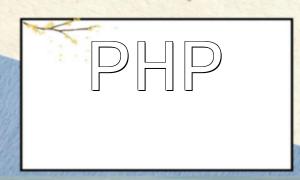Symfony is a powerful PHP framework that includes a robust command line tool called Console. This tool helps developers efficiently generate file skeletons such as entity classes, controllers, and forms, reducing repetitive tasks and boosting productivity.
Before using the Console tool, make sure Symfony and its CLI component are properly installed. If not, refer to the official Symfony documentation for installation instructions.
To create a new entity class, such as Article, run the following command in your terminal:
$ php bin/console make:entitySymfony will then prompt you to provide the entity name and its fields. For example:
Class name of the entity being generated (including the namespace)
[App\Entity\Article]:
The name of the new property (or press <return> to stop adding fields):
title
Field type (enter ? to see all types) [string]:
string
Field length [255]:
255Once you've entered the required properties, Symfony will generate the entity class file under src/Entity/Article.php.
After defining the entity, update the database structure using the command below:
$ php bin/console doctrine:schema:update --forceThis will create or update the database tables based on your entity definitions.
In addition to entity classes, Symfony Console can also generate other useful files:
$ php bin/console make:controller$ php bin/console make:form$ php bin/console make:twig-template$ php bin/console make:commandThe Symfony Console tool provides developers with a convenient way to scaffold essential project components. By using these commands efficiently, you can accelerate the setup process, focus on application logic, and significantly boost development speed.