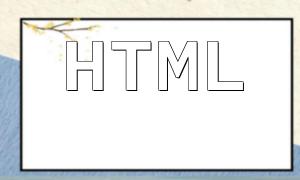With the development of the internet, more and more websites need custom field functionality to meet various user needs. PHP, as a widely used server-side scripting language, enables quick development and implementation of this feature. This article will explain how to implement custom field functionality in a CMS system using PHP, along with code examples.
Before writing the code, it's important to first clarify the basic requirements of the custom field functionality. Custom field functionality in a CMS system typically includes the following aspects:
To store the relevant information of custom fields, we need to design and create the corresponding database tables. Common tables include:
Here’s a PHP code example that demonstrates how to implement custom field functionality in a CMS system:
// Database connection configuration<br>$servername = "localhost";<br>$username = "root";<br>$password = "";<br>$dbname = "cms";<br><br>// Connect to database<br>$conn = new mysqli($servername, $username, $password, $dbname);<br>if ($conn->connect_error) {<br> die("Database connection failed: " . $conn->connect_error);<br>}<br><br>// Query the field type table<br>$sql = "SELECT * FROM field_types";<br>$result = $conn->query($sql);<br>if ($result->num_rows > 0) {<br> // Output field type list<br> while($row = $result->fetch_assoc()) {<br> echo "Field Type ID: " . $row["id"] . " - Name: " . $row["name"] . "<br>";<br> }<br>} else {<br> echo "No field types found";<br>}<br><br>// Close database connection<br>$conn->close();The above code demonstrates how to query the field type table and output the field types list from the database. In real-world projects, we often gradually enhance the code to implement a complete custom field functionality. This includes, but is not limited to, the following:
This article has introduced how to implement custom field functionality in a CMS system using PHP. With proper requirement analysis, database design, and code implementation, developers can quickly build a complete custom field feature that satisfies various website needs. I hope the example code shared in this article helps readers better understand and apply PHP's custom field functionality.