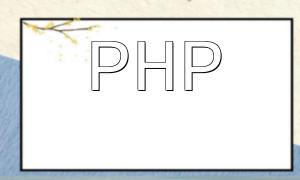Regular expressions are powerful tools for text pattern matching, widely used across programming languages. In PHP, regex plays an important role as well. However, due to its flexibility and complexity, debugging regex matching problems can be challenging. This article shares practical PHP regex debugging tips with code examples to help you quickly identify and fix matching problems.
The preg_match() function in PHP performs basic regex matching. It returns a boolean indicating whether a match was found. Returns true if matched, false otherwise. Example code:
$pattern = '/w+/';
$str = 'Hello World';
if (preg_match($pattern, $str)) {
echo 'Match succeeded!';
} else {
echo 'Match failed!';
}The code defines a regex that matches one or more word characters, tests the string with preg_match(), and outputs a message based on the result.
When you need to find all matches in a string, preg_match_all() is used. It returns the number of matches and stores all matched results in an array. Example:
$pattern = '/d+/';
$str = 'Hello 123 World 456';
if (preg_match_all($pattern, $str, $matches)) {
echo 'Match succeeded!';
echo 'Found numbers: ';
print_r($matches[0]);
} else {
echo 'Match failed!';
}The regex matches digits, and matched results are saved in the $matches array, then outputted.
Besides matching, replacing parts of a string is common. PHP’s preg_replace() performs replacements and returns the new string. Example:
$pattern = '/d+/';
$str = 'Hello 123 World 456';
$replacement = '*';
$newStr = preg_replace($pattern, $replacement, $str);
echo 'Before replacement: ' . $str . '<br>';
echo 'After replacement: ' . $newStr;This code replaces numbers in the string with an asterisk, demonstrating a simple regex replacement.
When matching issues occur, you can use the third parameter of preg_match() to capture detailed match results for debugging. Example:
$pattern = '/(d+)([a-zA-Z]+)/';
$str = '123abc';
if (preg_match($pattern, $str, $matches)) {
echo 'Match succeeded!<br>';
echo 'Full match: ' . $matches[0] . '<br>';
echo 'First subgroup: ' . $matches[1] . '<br>';
echo 'Second subgroup: ' . $matches[2] . '<br>';
} else {
echo 'Match failed!';
}This code matches one or more digits followed by letters and stores full and subgroup matches in the $matches array to help developers examine match details.
This article introduced multiple PHP regex debugging methods, including basic matching, global matching, replacement, and detailed result inspection. These techniques will help you effectively locate and resolve regex issues and improve text processing in PHP development.