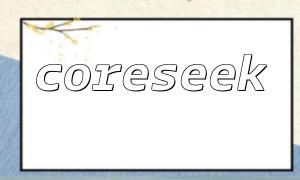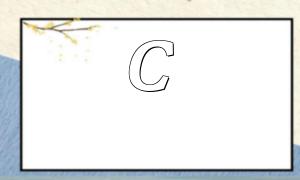In the digital age, having a powerful and flexible content management system (CMS) is essential. For developers familiar with PHP, Typecho, a lightweight and extensible blogging platform, is an ideal choice for building a customized CMS. This article introduces how to build a fully functional CMS using PHP and Typecho, with example code illustrating key functionalities.
Typecho is a simple, fast, and secure blogging platform developed in PHP. Its lightweight design, rich plugin ecosystem, and extensibility make it well-suited for developing customizable content management systems that cater to diverse website needs.
First, download the latest version of Typecho and extract it into the desired directory on your server. Access the installation page via browser to complete database connection details and administrator account setup. After successful installation, edit the config.inc.php file for basic configurations such as database settings, site information, and plugin activation to ensure proper system operation.
A complete CMS requires user management capabilities. Typecho includes a user management plugin that enables user creation, login, and permission verification. The following code demonstrates how to create users, authenticate login, and control access permissions:
// Create user
$user = new Typecho_Widget_Helper_Form_Element_Text('user', NULL, 'admin', _t('Username'), _t('Login username'));
$passwd = new Typecho_Widget_Helper_Form_Element_Password('passwd', NULL, NULL, _t('Password'), _t('Login password'));
<p>...</p>
<p>// Login validation<br>
if ($user == 'admin' && $passwd == '123456') {<br>
// Login successful<br>
$_SESSION['user'] = $user;<br>
} else {<br>
// Login failed<br>
echo 'Incorrect username or password';<br>
}</p>
<p>...</p>
<p>// Permission check<br>
if (!isset($_SESSION['user'])) {<br>
// Not logged in, redirect to login page<br>
header('Location: login.php');<br>
exit;<br>
}<br>
This code implements basic user management and access control to ensure system security and stability.
Typecho supports various plugins to facilitate content creation, editing, and deletion. The example below shows how to add, edit, and delete posts:
// Add post
$article = new Typecho_Types('post');
$article->setId('1');
$article->setTitle('Title');
$article->setText('Content');
...
$article->insert();
<p>// Edit post<br>
$article = new Typecho_Types('post', '1');<br>
$article->setTitle('New Title');<br>
$article->update();</p>
<p>// Delete post<br>
$article = new Typecho_Types('post', '1');<br>
$article->delete();<br>
Based on these basic operations, developers can further extend features like post categories, tag management, and comment systems to enrich the content ecosystem.
Typecho uses PHP templates for rendering pages, offering flexibility and ease of customization. Built-in template tags allow quick creation of post listings. Here's an example:
<?php while($this->next()): ?>
<div class="post">
<h2><a href="<?php $this->permalink() ?>"><?php $this->title() ?></a></h2>
<p class="post-meta">
<?php $this->author(); ?>
<?php $this->date(); ?>
</p>
<div class="post-content">
<?php $this->content(); ?>
</div>
</div>
<?php endwhile; ?>
This approach allows easy adjustment of page layouts and content presentation to meet diverse design requirements.
By combining PHP and Typecho, developers can quickly build a powerful and maintainable content management system. This article covered Typecho installation and configuration, user system building, content management, and template development to guide you through the essential steps of creating a custom CMS. We hope this provides helpful insights for PHP developers aiming to build efficient CMS solutions.