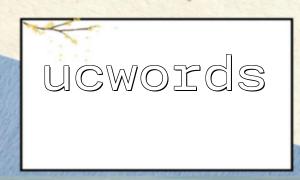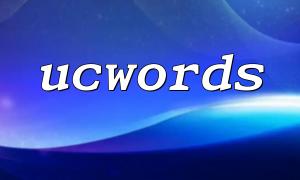When handling article titles, book names, product names, and other text, we often want to capitalize the first letter of each word while making the rest of the letters lowercase. By combining ucwords and strtolower, this can be easily achieved.
$title = "hElLo wOrLD, pHp ProGrAmMiNg";
$formattedTitle = ucwords(strtolower($title));
echo $formattedTitle;
Hello World, Php Programming
In this example, strtolower converts the string to all lowercase letters, and then ucwords capitalizes the first letter of each word. This ensures that the first letter of each word is properly capitalized, while avoiding inconsistencies in the input case.
During form submissions or user registrations, user-entered names or addresses are often inconsistent in case. To ensure consistency, these inputs are typically converted to the appropriate format. The combination of strtolower and ucwords can effectively format names, addresses, and other information.
$name = "jOhN dOE";
$formattedName = ucwords(strtolower($name));
echo $formattedName;
John Doe
In this scenario, strtolower converts all the letters to lowercase, and then ucwords capitalizes the first letter of each word, resulting in a properly formatted name.
Although email addresses are generally case-insensitive (except for certain local parts), developers sometimes need to standardize the displayed format of an email. For example, the name part of the email address can be converted to a proper format.
$email = "john.doe@EXAMPLE.com";
$emailName = explode('@', $email)[0];
$formattedEmailName = ucwords(strtolower($emailName));
echo $formattedEmailName . "@example.com";
John.doe@example.com
In this case, the username part of the email ("john.doe") is converted into a format with capitalized first letters, while the domain name part remains unchanged.
On e-commerce platforms or content management systems, product names or descriptions often contain a mix of uppercase and lowercase letters. Using ucwords and strtolower can standardize this information to present it more effectively to users.
$productName = "lAPtoP coMPUter";
$formattedProductName = ucwords(strtolower($productName));
echo $formattedProductName;
Laptop Computer
In this scenario, by combining both functions, we ensure that the first letter of each word is capitalized, resulting in a neat and consistent product name.
For common string data, such as news headlines, article subtitles, and more, developers often need to ensure they display in a consistent case format. By using strtolower and ucwords, we can avoid format issues caused by incorrect user input.
$headline = "tHe qUick bROWN fOX";
$formattedHeadline = ucwords(strtolower($headline));
echo $formattedHeadline;
The Quick Brown Fox
This method not only solves case-related issues but also ensures the title is visually neat and consistent.