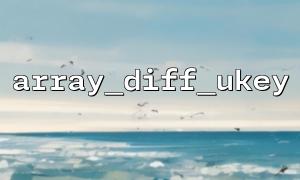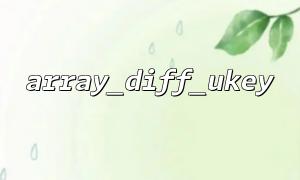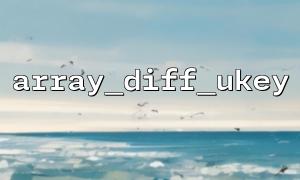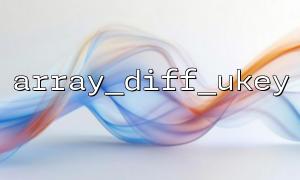In PHP programming, array_diff_ukey() is a very practical function that allows developers to calculate the key differences between two arrays based on custom key-value comparison functions. While array_diff_ukey() is powerful, it is crucial to make sure it works correctly in different scenarios. Verifying the correctness and output of the array_diff_ukey() function in unit tests is an important step to ensure its reliability.
This article will show how to write unit tests in PHP using PHPUnit to verify the functionality of the array_diff_ukey() function.
First, let's briefly review the role of array_diff_ukey() . This function compares two arrays and returns elements in the first array whose keys are not the same as those in the second array. Similar to array_diff() , array_diff_ukey() relies on a custom key-value comparison function, rather than the default equal to comparison.
The function signature is as follows:
array_diff_ukey(array $array1, array $array2, callable $key_compare_func): array
$array1 : The first array.
$array2 : The second array.
$key_compare_func : A callback function used to compare array keys.
This function returns an array containing all elements in $array1 that do not appear in $array2 .
We will use the PHPUnit framework to test array_diff_ukey() . If you haven't installed PHPUnit, you can install it through Composer:
composer require --dev phpunit/phpunit
Suppose we have the following two arrays:
$array1 = [
1 => 'apple',
2 => 'banana',
3 => 'cherry'
];
$array2 = [
1 => 'apple',
4 => 'date',
5 => 'elderberry'
];
First, we need to create a custom key comparison function for array_diff_ukey() . Suppose our comparison function treats the keys as integers and performs a basic equality comparison.
function key_compare($key1, $key2) {
return $key1 - $key2;
}
Next, create a PHPUnit test class to verify the output of array_diff_ukey() .
use PHPUnit\Framework\TestCase;
class ArrayDiffUkeyTest extends TestCase
{
public function testArrayDiffUkey()
{
$array1 = [
1 => 'apple',
2 => 'banana',
3 => 'cherry'
];
$array2 = [
1 => 'apple',
4 => 'date',
5 => 'elderberry'
];
$result = array_diff_ukey($array1, $array2, 'key_compare');
// Affirmation $result Only keys are included in the array 2 and 3
$this->assertArrayHasKey(2, $result);
$this->assertArrayHasKey(3, $result);
$this->assertCount(2, $result);
// Further verification of the value
$this->assertEquals('banana', $result[2]);
$this->assertEquals('cherry', $result[3]);
}
}
We compare $array1 and $array2 by array_diff_ukey() .
The custom key_compare function is used to compare keys.
Use PHPUnit's assertArrayHasKey () to ensure that the key values 2 and 3 are in the result array.
assertCount() is used to verify that the returned array contains the correct number of elements.
Finally, we verify that the correct value of each key in the array is returned by assertEquals() .
From the command line, you can run the PHPUnit test using the following command:
vendor/bin/phpunit --bootstrap vendor/autoload.php tests/ArrayDiffUkeyTest
If everything works fine, you should see an output similar to the following:
OK (1 test, 3 assertions)
This shows that our array_diff_ukey() function works fine and all assertions are passed in the test.
To ensure array_diff_ukey() works correctly in all cases, you can extend the test to cover other boundary cases and exception scenarios. For example:
Test empty array.
Test an array containing the same key but different values.
Test the case where the custom key comparison function returns different results.
This comprehensive testing ensures that your code is not prone to unexpected problems in practical applications.
By writing PHPUnit tests, you can easily verify the correctness and output of the array_diff_ukey() function. Unit testing not only helps ensure the correctness of your code, but also helps you detect potential errors in time when your code changes. As you continue to use PHP and PHPUnit, you will find that unit testing is a powerful tool for improving the quality of your code.