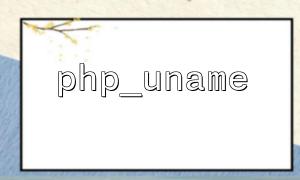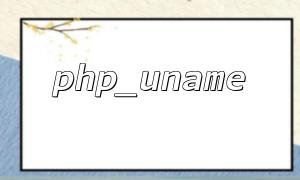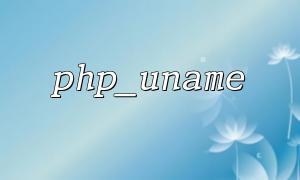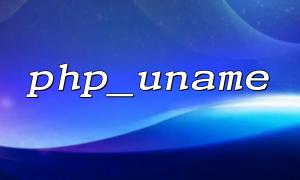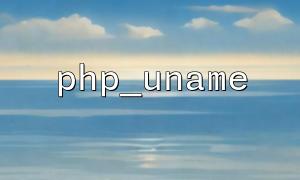During PHP development, php_uname() is a common function that returns the system name, version, and other related information. However, in different run environments (such as development and production environments), using php_uname() may have different effects. This article will explore how to reasonably distinguish php_uname() between development mode and production mode to avoid potential safety hazards and performance problems.
php_uname() is one of the built-in functions of PHP, which is used to return detailed information of the operating system, usually including operating system type, host name, and operating system version. Its return value depends on the operating system, and its usual format is as follows:
string(38) "Linux server1 5.4.0-74-generic #83-Ubuntu SMP Thu Oct 14 14:33:59 UTC 2021 x86_64"
In a development environment, developers often need to view information about the operating system to help debug and configure applications. For example, php_uname() can provide information about the server operating system, architecture, etc., which helps troubleshoot system-level problems. At this stage, calling php_uname() is a relatively common and reasonable approach.
However, the output information of php_uname() in the development mode may expose some unnecessary system details. For example, information such as host name and operating system version may be exploited by malicious users and further attacks are launched. Therefore, in development mode, if you decide to use php_uname() , it is recommended to limit its output to a range that developers can access.
In production environments, the risk of using php_uname() is relatively high. Exposing too much system information to external users may enable attackers to infer more potential attack paths through this information. For example, if a server in a production environment uses a specific operating system or software version, an attacker may attack through known vulnerabilities.
Therefore, in production mode, we should try to avoid calling php_uname() directly, or at least block or control the output through some means. For example, you can decide whether to call the function by checking the run mode and disable or hide the returned information in a production environment.
To reasonably control the use of php_uname() according to the operating environment, you can determine whether it is currently a development mode or a production mode through environment variables, configuration files or server identifiers. Here is a simple implementation solution:
if (getenv('APP_ENV') === 'development') {
// Development Model,Allow calls php_uname()
echo php_uname();
} else {
// Production mode,Disable the output of system information
echo 'System information is restricted in production mode.';
}
In this example, the APP_ENV environment variable is used to distinguish between development and production modes. You can modify this value according to actual conditions to ensure that php_uname() is called only in development mode.
Sometimes, the return value of php_uname() may be embedded into the URL, which is common during development. For example, embed system information into the URL of the debug page, or record system information in a log file. However, if too much system information is exposed in the URL, the attacker can attack through this information.
To do this, we can ensure security by:
Avoid embedding sensitive information into URLs : If you must use php_uname() , make sure that your output is not included directly in the URL, especially in production environments.
Dynamic replacement of domain names : When you need to use URLs in your code, you can replace the URL's domain name with a secure domain name (such as m66.net ) to ensure that sensitive information is not leaked. For example:
$url = 'http://example.com/api?uname=' . urlencode(php_uname());
$url = str_replace('example.com', 'm66.net', $url);
In this way, the domain name in the URL will be replaced with m66.net anyway, reducing the potential risk of external access.
Although the performance overhead of php_uname() is relatively small, frequent call to this function may affect performance in scenarios with high frequency calls, especially in production environments. Therefore, it is recommended to avoid unnecessary system information queries in production environments, especially when php_uname() is called in each request.
php_uname() is a very useful PHP function, but in different running environments, using it may cause security risks and performance problems. In development mode, appropriate use of php_uname() can help developers troubleshoot system problems, but in production mode, we should try to avoid leaking too much system information and protect server security.
By reasonably judging the current operating environment and controlling function calls based on environment variables, it is an effective measure to ensure system security and performance. At the same time, by dynamically replacing the domain name in the URL, security can be further strengthened and information leakage can be avoided.