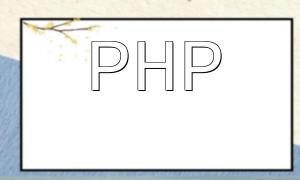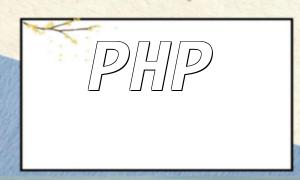As the internet continues to develop, website security issues have become increasingly important. PHP and CGI, being commonly used web programming languages, directly affect the security of websites. To protect against hacker attacks, developers must strengthen security measures during development. This article will introduce some PHP and CGI security measures, along with relevant code examples, to help developers improve website security effectively.
User input is one of the most vulnerable points for hacker attacks. By implementing strict validation and filtering of user input, you can significantly reduce the risk of an attack. Below are some common user input validation methods:
For string inputs, you can use filtering functions to sanitize user inputs and prevent injection attacks.
$input = $_GET['input']; $filteredInput = filter_var($input, FILTER_SANITIZE_STRING);
For numeric inputs, use the `is_numeric()` function to verify that the input is a valid number.
$input = $_GET['input'];
if (!is_numeric($input)){
die("Invalid input");
}
For specific formats such as email addresses or URLs, you can use regular expressions to validate the input.
$email = $_GET['email'];
if (!preg_match("/^[\w-]+(\.[\w-]+)*@([\w-]+\.)+[a-zA-Z]{2,7}$/", $email)){
die("Invalid email");
}
Password security is a crucial aspect of protecting user accounts. It's essential to take measures to enhance password security to prevent hacker attacks.
When storing user passwords, it is recommended to use a hashing function to encrypt the passwords for secure storage.
$password = $_POST['password']; $hashedPassword = password_hash($password, PASSWORD_DEFAULT); // Store $hashedPassword in the database
Set password strength requirements, such as minimum length and complexity, and prompt users to choose secure passwords.
$password = $_POST['password'];
if (strlen($password) < 8){
die("Password must be at least 8 characters long");
}
File upload functionality is a common feature on websites, but it also poses a potential security risk. Below are some common security measures for file uploads:
When uploading files, you should check the file extension or MIME type to ensure the file is legitimate and avoid uploading malicious files.
$file = $_FILES['file'];
$allowedExtensions = ['jpg', 'png', 'gif'];
$allowedMimeTypes = ['image/jpeg', 'image/png', 'image/gif'];
if (!in_array(pathinfo($file['name'], PATHINFO_EXTENSION), $allowedExtensions) ||
!in_array($file['type'], $allowedMimeTypes)){
die("This file type is not allowed for upload");
}
Ensure that the file storage path after upload is secure to prevent any security risks caused by file path exposure.
$savePath = '/path/to/save'; $filename = uniqid() . '.jpg'; // Use a unique filename move_uploaded_file($_FILES['file']['tmp_name'], $savePath . '/' . $filename);
SQL injection is one of the most common attack methods. Below are some common strategies to prevent SQL injection attacks:
Prepared statements with bound parameters help prevent SQL injection attacks.
$username = $_POST['username'];
$password = $_POST['password'];
$stmt = $pdo->prepare("SELECT * FROM users WHERE username = :username AND password = :password");
$stmt->execute([':username' => $username, ':password' => $password]);
With parameterized queries, user inputs are passed as parameters to the database query, preventing malicious injections.
$username = $_POST['username'];
$password = $_POST['password'];
$stmt = $pdo->prepare("SELECT * FROM users WHERE username = ? AND password = ?");
$stmt->execute([$username, $password]);
In conclusion, by implementing user input validation, enhancing password security, ensuring file upload safety, and preventing SQL injection, you can significantly improve website security and reduce the risk of hacker attacks. Developers must pay close attention to these aspects during development to protect both the website and user information.