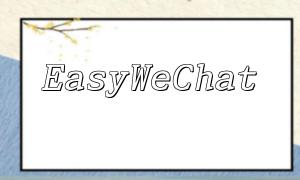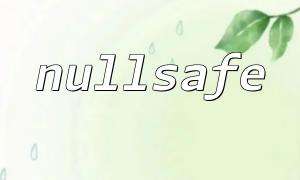In web development, a mail subscription feature is a common requirement. By using this feature, users can easily receive the latest updates and activity notifications from your website. This article will show you how to create a simple mail subscription feature using PHP and the PHPMailer library.
Before you start, make sure your website has PHP installed and that you have downloaded the latest version of the PHPMailer library from the official PHPMailer website. Extract the library to your website's directory.
Next, we will create a simple HTML form where users can submit their subscription request. Create a file named “subscribe.html” and add the following code:
<!DOCTYPE html>
<html>
<head>
<title>Email Subscription</title>
</head>
<body>
<form method="post" action="subscribe.php">
<input type="email" name="email" placeholder="Enter your email address" required>
<button type="submit">Subscribe</button>
</form>
</body>
</html>
The above code creates a form with an email input field and a "Subscribe" button. When the user submits the form, the data will be sent to a PHP script called “subscribe.php” for processing.
Create a file named “subscribe.php” in your website's directory and add the following code:
<?php
require 'PHPMailer/PHPMailerAutoload.php';
// Mail subscription functionality processing logic
if ($_SERVER['REQUEST_METHOD'] === 'POST') {
// Get the email address submitted by the user
$email = $_POST['email'];
// Create a PHPMailer instance
$mail = new PHPMailer;
// Set up SMTP server and email account details
$mail->isSMTP();
$mail->Host = 'smtp.example.com';
$mail->SMTPAuth = true;
$mail->Username = 'your-email@example.com';
$mail->Password = 'your-password';
$mail->SMTPSecure = 'tls';
$mail->Port = 587;
// Set up email-related information
$mail->setFrom('your-email@example.com', 'Your Name');
$mail->addAddress($email);
$mail->Subject = 'Thank You for Subscribing';
$mail->Body = 'You have successfully subscribed to our website’s latest updates and activity notifications.';
// Send email
if(!$mail->send()) {
echo 'Email sending failed! ' . $mail->ErrorInfo;
} else {
echo 'Email sent successfully!';
}
}
?>
In this code, we first include the PHPMailer library using the `require` statement, then retrieve the email address submitted by the user using the `$_POST` global variable.
Next, we create a PHPMailer instance using the `new PHPMailer` statement and configure the SMTP server and email account information. You will need to modify the SMTP server, username, and password based on your own information.
After that, we set the sender, recipient, subject, and body of the email, and use the `$mail->send()` method to send the email. If the email is sent successfully, the page will display “Email sent successfully!”; if it fails, an error message will be shown.
Now you can test the mail subscription feature by accessing the “subscribe.html” page on your website. When users fill in and submit the form, they will receive an email confirming their successful subscription.
Due to different mail servers, you may need to adjust the SMTP server and port number in the code. Also, ensure that your website has the appropriate permissions to send emails in order to ensure the email is sent successfully.
By using PHP and the PHPMailer library, we can easily create a mail subscription feature on a website. This tutorial showed how to create an HTML form with an email input field and a "Subscribe" button, process the submitted form data with a PHP script, and send an email via PHPMailer.
This example demonstrates the basic implementation of a mail subscription feature. You can expand and optimize it based on your needs, such as adding form validation and customizing the subscription email template.