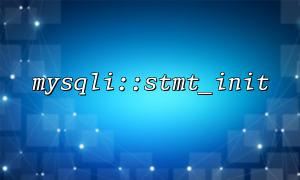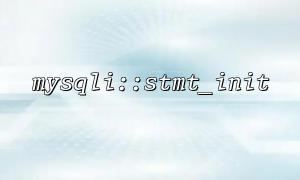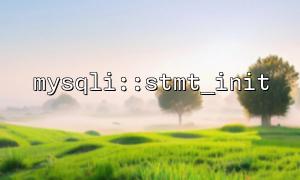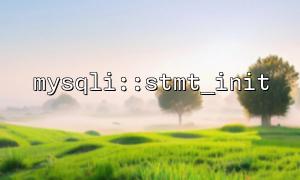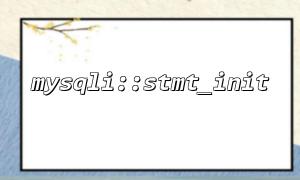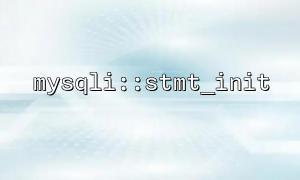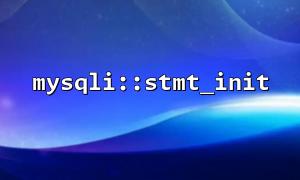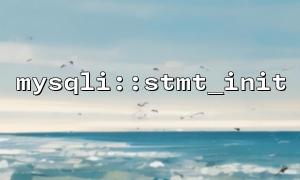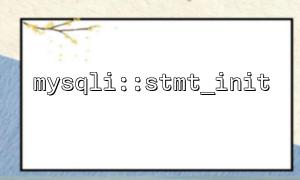When developing PHP applications that use MySQL databases, batch execution of SQL queries is one of the common requirements. For example, operations such as batch insertion, updating, or deleting data may involve a large amount of data processing. When performing batch operations, if you do not optimize, it may cause excessive memory consumption, and in severe cases, memory overflow or performance bottlenecks may even occur. Therefore, it is very important to optimize memory usage for batch execution of SQL queries. This article will introduce how to optimize memory usage when batch execution of SQL through the mysqli::stmt_init function.
In PHP, the mysqli extension provides two common ways to execute SQL queries:
Use the query method to execute SQL queries directly.
Use prepare methods and prepared statements to execute SQL queries.
Mysqli::stmt_init is a method in the mysqli class, which is used to initialize a SQL statement object, and the preprocessing statement can be prepared and executed through the object. The advantages of preprocessing statements lie in performance and security compared to direct execution of SQL queries, especially when executing in batches.
When performing batch SQL operations in PHP, you usually face two types of memory problems:
Memory consumption : If each SQL query is executed independently, PHP needs to consume a certain amount of memory to construct SQL query, process results, etc. every time a SQL query is executed. During batch execution, these memory consumption will accumulate, resulting in excessive memory pressure.
Network latency : If each SQL query is executed, it is necessary to interact with the database, frequent network requests will increase the query latency.
To avoid these problems, the mysqli::stmt_init function provides space for optimization for batch operations. By using preprocessing statements, memory consumption can be reduced and execution efficiency can be improved.
We can optimize memory usage during batch SQL execution through the following steps:
First, we need to create a mysqli object and initialize a mysqli_stmt object using the stmt_init function. This object will be used to prepare and execute SQL queries.
<?php
$mysqli = new mysqli("m66.net", "user", "password", "database");
if ($mysqli->connect_error) {
die("Connection failed: " . $mysqli->connect_error);
}
// Initialize the prepared statement object
$stmt = $mysqli->stmt_init();
?>
Use the prepare function to prepare an SQL query. We can use placeholders ? instead of actual values, which can improve the security and performance of the query.
$sql = "INSERT INTO table_name (column1, column2) VALUES (?, ?)";
if (!$stmt->prepare($sql)) {
die("SQL Preparation failed: " . $stmt->error);
}
?>
Next, use the bind_param method to bind the actual data to the placeholder of the SQL query. bind_param can pass data as parameters, avoiding direct stitching of SQL queries, which can prevent SQL injection attacks.
$stmt->bind_param("ss", $param1, $param2);
?>
In this example, "ss" represents two string types parameters. If there are multiple parameters, you can use the corresponding type identifier as needed (such as "i" for integers, "d" for double-precision floating-point numbers, etc.).
In order to optimize memory usage when executing SQL in batches, we can insert data in batches through loops and execute SQL queries one by one using the execute method.
$data = [
['value1', 'value2'],
['value3', 'value4'],
// More data
];
foreach ($data as $row) {
$param1 = $row[0];
$param2 = $row[1];
// Execute preprocessing statements
if (!$stmt->execute()) {
die("Execution failed: " . $stmt->error);
}
}
$stmt->close();
$mysqli->close();
?>
In this way, we avoid loading all data into memory at once and executing SQL queries one by one, which also reduces network latency and improves performance.
By using mysqli::stmt_init and preprocessing statements to optimize memory usage when executing SQL queries in batches, memory consumption can be greatly reduced and execution efficiency can be improved. Especially when the amount of data is very large, the method of executing SQL queries one by one and binding parameters one by one effectively controls the use of memory, avoiding memory overflow or performance bottlenecks.
In short, mysqli::stmt_init is a very useful tool that not only improves the security of SQL execution, but also effectively optimizes memory usage during batch operations to ensure application stability and performance.
Related Tags:
SQL