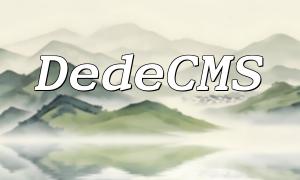Version Control in PHP Continuous Integration: Key Skill to Improve Collaborative Development Efficiency
Version control plays a crucial role in software development, especially in PHP continuous integration. With a version control system, team members can collaborate effectively, track code changes, and resolve conflicts, ultimately improving development efficiency and code quality. In this article, we will explore the basic concepts, popular tools, and workflows of version control, helping developers master this essential skill.
Choosing the Right Version Control System
There are several version control systems available, and here are a few commonly used ones:
- Git: A distributed version control system that is powerful, scalable, and supported by a large community.
- Subversion (svn): A centralized version control system that is easy to use but less scalable than Git.
- Mercurial: Another distributed version control system that is fast and lightweight.
For most PHP projects, Git is a great choice. It is powerful, scalable, and integrates well with platforms like GitHub and GitLab, making it ideal for collaborative development.
Setting Up Version Control Workflow
When setting up a version control workflow, you can follow these steps:
- Initialize the repository: Use the git init command to initialize a Git repository in your project directory.
- Add code: Add your code to the staging area and commit it to the repository using the git add command.
- Commit changes: Use the git commit command to commit changes with a meaningful commit message.
- Pull and merge changes: Regularly use the git pull command to fetch updates from the remote repository and use git merge to integrate them into your local code.
Code Example
Below is a simple Git command example demonstrating how to use version control in a PHP project:
# Initialize Git repository
git init
# Add code to staging area
git add src/*
# Commit changes to local repository
git commit -m "Initial commit"
# Create a remote repository and push to it
git remote add origin https://github.com/username/project-name.git
git push -u origin master
Version Control Best Practices
To ensure efficient use of version control, here are some best practices:
- Commit changes frequently, even if they are small.
- Provide meaningful and descriptive commit messages for each change.
- Regularly pull changes from the remote repository to keep your local copy up to date.
- Test your code locally before merging changes.
- Use pull requests to review and discuss changes with your team.
Benefits of Collaborative Development
By implementing version control, teams can gain numerous advantages in collaborative development:
- Preventing conflicts: Version control helps avoid accidental code conflicts by allowing developers to track changes.
- Tracking changes: Version control provides a historical record of all changes, making it easy to see who made which changes and when.
- Improving code quality: By reviewing commit history, developers can identify and fix potential errors, enhancing code quality.
- Simplifying collaboration: Version control enables multiple developers to work on the same project simultaneously, even if they are in different time zones.
Conclusion
Version control is an indispensable skill in PHP continuous integration and collaborative development. By choosing the right version control system and setting up an effective workflow, developers can easily track changes, prevent conflicts, and improve code quality. Mastering version control systems is an essential skill for every PHP developer.