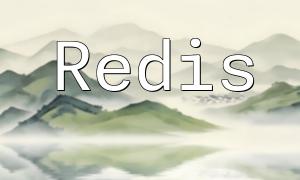In PHP development, handling file path issues is a common challenge, especially when working with multiple files and directories. Incorrect path settings can cause programs to malfunction or throw errors. PHP provides several built-in functions to help developers address this problem, and one of the most useful tools is the dirname
Running the above code will produce the following output, showing the full path of the current file and the directory it resides in:
Current file path: /var/www/html/example.php
Current file's directory: /var/www/html
In practical development, the dirname function is very useful, especially when you need to reference other files or load external resources from within a file. By using dirname, you can dynamically obtain the directory of the file and construct relative or absolute paths as needed, ensuring that your program correctly references the target file across different environments.
It's important to note that PHP's dirname function automatically handles the differences in path separators between operating systems. On Windows, the path separator is a backslash (\), whereas on Unix or Linux systems, it is a forward slash (/). Therefore, there's no need to worry about platform-specific path separators as dirname will adapt accordingly.
In addition to the dirname function, PHP also offers other functions for handling file paths. The basename function can extract the file name, while the pathinfo function provides detailed path information. These functions, when used together, make path handling more flexible and convenient in file operations.
In conclusion, the dirname function provides a simple and effective way to get the directory of a file, eliminating the hassle of manually concatenating paths. During development, adopting the use of these built-in functions can help us handle file path issues more efficiently and improve program reliability.
We hope this article has been helpful. If you encounter any issues while developing in PHP or have any suggestions, feel free to share them with us!