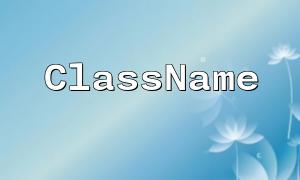A CMS (Content Management System) is a tool for managing and creating web content, widely used in website construction and maintenance. CMS systems typically include content management, user management, data analysis, and other features. In this article, we will explore how to develop a report generation feature in a CMS system using Python, helping website administrators generate and analyze key business data.
Report generation is crucial for a CMS system as it helps administrators extract valuable information from large datasets. By generating various data reports, administrators can quickly understand the website's operational status and make informed decisions. Reports are often presented in tables, charts, or other visual formats to help administrators better understand the data.
Python offers several libraries for report generation, with two commonly used ones being ReportLab and PyPDF2. Let’s go over the basic usage of these two libraries.
ReportLab is an open-source Python library specifically designed for generating PDF reports. It provides a rich set of features and supports the generation of various report contents, including text, tables, and graphics. Here’s a simple example of generating a PDF report using ReportLab:
from reportlab.pdfgen import canvas
# Create a PDF file
pdf = canvas.Canvas("example.pdf")
# Set font style
pdf.setFont("Times-Roman", 12)
# Draw a string
pdf.drawString(100, 750, "Hello world.")
# Save and close the PDF file
pdf.save()The above code generates a PDF file named example.pdf with the string “Hello world.” ReportLab’s power lies in its flexibility to generate professional reports in various formats, tailored to your needs.
PyPDF2 is another Python library, primarily used for manipulating and processing PDF files. Its functionalities include merging, splitting, rotating PDF pages, and more. Here’s an example of merging multiple PDF files using PyPDF2:
from PyPDF2 import PdfFileMerger, PdfFileReader
# Create an empty collection of PDF files
merger = PdfFileMerger()
# Read the PDF files to merge
pdf1 = PdfFileReader(open("document1.pdf", "rb"))
pdf2 = PdfFileReader(open("document2.pdf", "rb"))
# Add PDF files to the collection
merger.append(pdf1)
merger.append(pdf2)
# Merge and save as a new file
merger.write("output.pdf")The above code merges two PDF files and saves the result as output.pdf. This is useful in scenarios where you want to compile multiple reports or documents into one.
The basic architecture of a Python-based CMS system typically consists of three main modules:
The features of the report generation module include:
Here’s an example of generating a user growth report by combining ReportLab and a MySQL database:
from reportlab.pdfgen import canvas
import mysql.connector
# Connect to the database
conn = mysql.connector.connect(
host="localhost",
user="root",
password="123456",
database="cms"
)
# Get database cursor
cursor = conn.cursor()
# Get user growth data
cursor.execute("SELECT COUNT(*) FROM users")
total_users = cursor.fetchone()[0]
cursor.execute("SELECT COUNT(*) FROM users WHERE created_at BETWEEN '2021-01-01' AND '2021-12-31'")
new_users = cursor.fetchone()[0]
# Generate PDF report
pdf = canvas.Canvas("user_growth.pdf")
pdf.setFont("Times-Roman", 12)
pdf.drawString(100, 750, f"Total users: {total_users}")
pdf.drawString(100, 700, f"New users in 2021: {new_users}")
pdf.save()This code generates a file named user_growth.pdf containing the user growth data for 2021.
In this article, we introduced how to develop a report generation feature in a CMS system using Python, specifically with libraries like ReportLab and PyPDF2. By following the examples, you should have a better understanding of how to integrate a report generation module into your CMS system, helping with data analysis and decision-making.