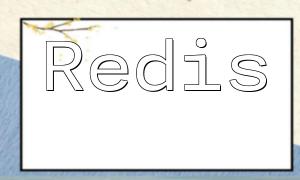Autoloading is a crucial feature in PHP development that enhances code organization and development efficiency. However, developers often encounter subtle issues during implementation. This article takes a deep dive into the common pitfalls of PHP autoloading and presents effective solutions to help you avoid these issues and improve code stability and performance in your projects.
Namespace conflicts occur when different third-party libraries or components load classes or functions with the same name during the autoloading process. This can lead to class loading errors or unpredictable behavior.
// Avoid namespace conflicts: follow the PSR-4 namespace standard
namespace AcmeUtils;
<p>class Utils {}When the autoloader is required to load a large number of class files, it can lead to performance bottlenecks, especially if each class is defined in a separate file.
// Boost performance: group related classes in one file<br>
namespace AcmeUtils;</p>
<p data-is-last-node="" data-is-only-node="">class Utils1 {}<br>
class Utils2 {}<br>
class Utils3 {}If the autoloader cannot find a class file, it will throw an exception or cause a fatal error. Common causes include incorrect path mapping or failure to register the autoloader properly.
// Prevent file not found errors: follow PSR-4 standard<br>
spl_autoload_register(function (string $class) {<br>
include str_replace("\", "/", $class) . ".php";<br>
});If the autoloader is not registered properly, PHP will be unable to load classes automatically, potentially resulting in inaccessible classes or script failures.
// Register the autoloader<br>
spl_autoload_register(function (string $class) {<br>
// Load class file<br>
});An autoloading loop occurs when one class loads another class that in turn depends on the first class, causing an infinite loop. This can trigger a stack overflow or other fatal errors.
// Avoid autoloading loops: use lazy loading<br>
class MyClass {<br>
private $dependency;<br>
public function __construct() {<br>
$this->dependency = new AnotherClass();<br>
}<br>
}By thoroughly understanding these common pitfalls and implementing the corresponding solutions, PHP developers can effectively avoid autoloading issues and enhance both the quality and performance of their codebase.