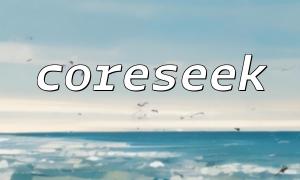In modern web applications, handling image loading and display is a common requirement. Typically, we display images by referencing the image path in the `` tag's `src` attribute. However, sometimes you may want to embed an image directly in the webpage. In such cases, you can convert the image to Base64 format.
Base64 encoding is a method to convert binary data into printable characters. It's commonly used to embed images, audio, video, and other files in webpages. In PHP, you can use the `base64_encode()` function to convert an image to Base64 format.
Here is a simple PHP code example that demonstrates how to convert an image file to Base64 format:
<?php // Set the image path $imagePath = 'path/to/image.jpg'; // Read the image file $imageData = file_get_contents($imagePath); // Convert the image to Base64 format $base64 = base64_encode($imageData); // Output the Base64 encoded image echo 'data:image/jpeg;base64,' . $base64; ?>
The above code performs the following steps:
When outputting Base64 encoded images, make sure to adjust the MIME type (such as `image/jpeg`) according to the actual image type to ensure proper display. You may also want to add error handling to enhance the robustness of your code.
There are several advantages to converting images to Base64 format:
By converting images to Base64 format with PHP, you gain more flexibility in managing resources within your webpage and optimizing the user experience.