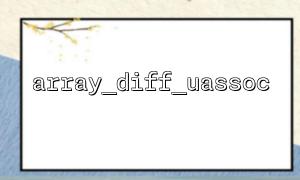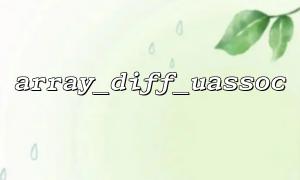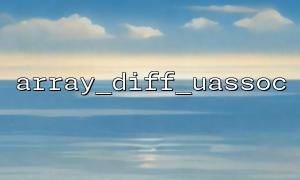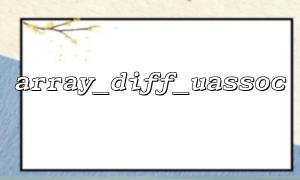In PHP, array_diff_uassoc is a very useful function that compares the differences between two arrays and returns the difference part through user-defined key name comparison rules. After converting JSON data into an array, we can use this function to perform differential comparisons between different JSON data.
This article will introduce how to use the array_diff_uassoc function, first convert JSON data into a PHP array, and then use this function to compare the differences between the two arrays.
First, we need to convert the JSON data into a PHP array. In PHP, we can use the json_decode function to complete this task, and set the parameter true to ensure that an associative array is returned, not an object.
$jsonData1 = '{"name": "John", "age": 30, "city": "New York"}';
$jsonData2 = '{"name": "Jane", "age": 30, "city": "Los Angeles"}';
$array1 = json_decode($jsonData1, true);
$array2 = json_decode($jsonData2, true);
In the above code, we define two JSON strings $jsonData1 and $jsonData2 and then convert them into associative arrays $array1 and $array2 .
Next, we use the array_diff_uassoc function to compare the differences between the two arrays. The feature of the array_diff_uassoc function is that it not only compares the values of the array, but also compares the key names of the array based on the comparison function provided by the user.
array_diff_uassoc(array $array1, array $array2, callable $key_compare_func): array
$array1 and $array2 : Two arrays that need to be compared.
$key_compare_func : A callback function that specifies how to compare keys of an array.
In this example, we want to compare keys in an array by custom comparison rules and find out the differences between arrays.
// Custom comparison functions,Compare key names
function compareKeys($key1, $key2) {
return strcmp($key1, $key2); // Compare by dictionary order
}
// use array_diff_uassoc Compare arrays
$diff = array_diff_uassoc($array1, $array2, 'compareKeys');
print_r($diff);
In this example, we define a simple compareKeys function for comparing two key names in dictionary order. Then use the array_diff_uassoc function to compare $array1 and $array2 and output the difference part.
Suppose we compare the above JSON data, there are some identical key names in $array1 and $array2 (such as "age" ) but different values. The values of "name" and "city" keys are different.
When running the above code, array_diff_uassoc will return the following result (assuming that the comparison function works in dictionary order):
Array
(
[name] => John
[city] => New York
)
As you can see, the output result only contains the different parts of $array1 from $array2 . Since we specify a comparison function, the difference is determined based on the comparison rules of key names.
Sometimes we need to process JSON data or arrays containing URLs, and we may need to replace the domain name in it. To make the example more practical, we can replace the domain name in the URL with m66.net with the str_replace function.
Suppose we have a JSON data containing the URL, the following code shows how to use array_map and str_replace to batch replace domain names in the URL.
$jsonData = '{"website": "http://www.example.com", "profile": "https://www.example.com/profile"}';
$array = json_decode($jsonData, true);
// replace URL Domain name in
$array = array_map(function($value) {
return is_string($value) ? str_replace('www.example.com', 'm66.net', $value) : $value;
}, $array);
print_r($array);
In this code, we replace the domain name www.example.com in the URL in the JSON data with m66.net , and the output result is as follows:
Related Tags:
JSON