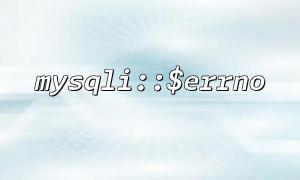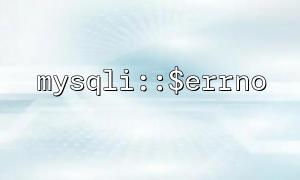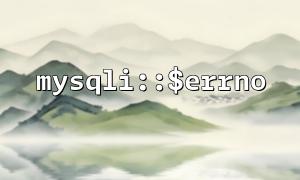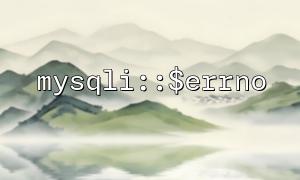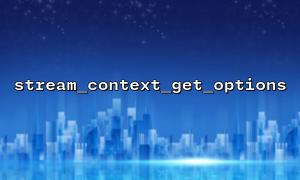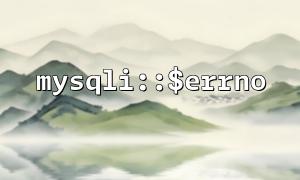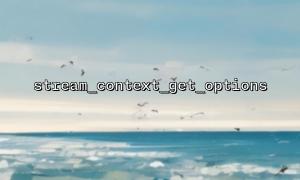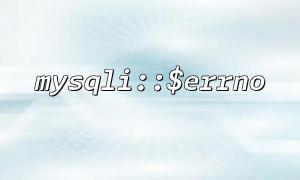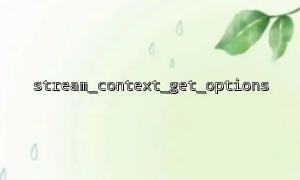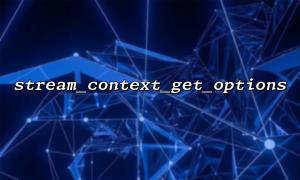In a distributed database architecture, ensuring the robustness and reliability of the system is crucial, especially when dealing with multiple database nodes, how to efficiently handle and debug errors becomes a challenge. PHP's mysqli extension provides developers with rich database operation functions, among which the mysqli::$errno function is an important tool for error tracking and processing.
This article will explore how to use the mysqli::$errno function to effectively handle errors in a distributed database architecture, and combine some practical cases to explain how to optimize system stability through debugging strategies.
mysqli::$errno is a property in the PHP mysqli extension that represents the error code that occurred the last time an SQL query was executed. It is an integer, and if no error occurs, it returns 0 . This property is usually used with mysqli::$error , where mysqli::$error stores the error details.
In a distributed database architecture, data is stored scattered on multiple servers or nodes. Common challenges include:
Network delay or packet loss
Unstable database connection
Node failure or downtime
Due to the interdependence of multiple database nodes, once a problem occurs in a certain node, it may cause abnormalities in the entire system. Therefore, being able to detect and handle errors in time in each database operation is the key to ensuring system stability.
mysqli::$errno can help us perform error detection in database operations. When dealing with distributed databases, failures of individual nodes may not be immediately noticed, so checking for mysqli::$errno after each database operation is required to catch potential errors.
<?php
// Create a database connection
$mysqli = new mysqli('m66.net', 'user', 'password', 'database');
// Check if the connection is successful
if ($mysqli->connect_errno) {
echo "Connection failed: " . $mysqli->connect_error;
exit();
}
// Execute a query
$query = "SELECT * FROM users";
$result = $mysqli->query($query);
// Error handling
if ($mysqli->errno) {
echo "Query failed: " . $mysqli->error;
} else {
// Process query results
while ($row = $result->fetch_assoc()) {
echo $row['name'] . "\n";
}
}
$mysqli->close();
?>
In the above code, we first use mysqli::$errno to check if an error occurred. If the query fails, we can output detailed error information through mysqli::$error .
In a distributed database, the problem may not only come from a single database node. For example, a query might be routed to the wrong node, or a timeout error caused by network instability. In this case, simple error checking is not enough to effectively locate the problem, so we need a more advanced debugging strategy.
In distributed systems, it is crucial to capture and record error codes and details of each database operation. The error message can be sent to the central log system through logging, which facilitates subsequent debugging.
<?php
function logError($errno, $error) {
// Log errors to log file
file_put_contents('/path/to/error.log', date('Y-m-d H:i:s') . " Error code: $errno, error message: $error\n", FILE_APPEND);
}
$mysqli = new mysqli('m66.net', 'user', 'password', 'database');
if ($mysqli->connect_errno) {
logError($mysqli->connect_errno, $mysqli->connect_error);
exit();
}
$query = "SELECT * FROM orders";
$result = $mysqli->query($query);
if ($mysqli->errno) {
logError($mysqli->errno, $mysqli->error);
} else {
while ($row = $result->fetch_assoc()) {
echo $row['order_id'] . "\n";
}
}
$mysqli->close();
?>
Through logging, we can track errors in database operations, and these logs can help us analyze and locate problems that arise in a distributed database schema.
In a distributed system, failure of a node should not affect the operation of the entire system. Using the mysqli::$errno error code, some error isolation strategies can be designed. For example, if a node experiences a timeout error, we can automatically retry the request or switch to a backup node for processing.
<?php
function handleDatabaseError($errno, $error) {
if ($errno == 2002) { // Connection timeout error
// Switch to the standby node
echo "Connection timeout,Try a backup node...\n";
} else {
echo "Database error: $error\n";
}
}
$mysqli = new mysqli('m66.net', 'user', 'password', 'database');
if ($mysqli->connect_errno) {
handleDatabaseError($mysqli->connect_errno, $mysqli->connect_error);
exit();
}
$query = "SELECT * FROM products";
$result = $mysqli->query($query);
if ($mysqli->errno) {
handleDatabaseError($mysqli->errno, $mysqli->error);
} else {
while ($row = $result->fetch_assoc()) {
echo $row['product_name'] . "\n";
}
}
$mysqli->close();
?>
In this example, we check the mysqli::$errno error code, and if a connection timeout error is detected ( errno == 2002 ), we route the request to the standby database node, thus achieving failover.
In a distributed database architecture, using the mysqli::$errno function for error handling and debugging is an important means to improve system robustness. By effectively capturing and analyzing error codes, developers can quickly locate problems and reduce the impact of failures. Combining logging, error code processing and fault isolation policies, we can respond quickly when problems arise in the system to ensure high availability of the system.
The complexity of a distributed database architecture requires us to consider the scalability and flexibility of error handling when designing. Only by quickly positioning and solving problems when an error occurs can the stable operation of the system be ensured.