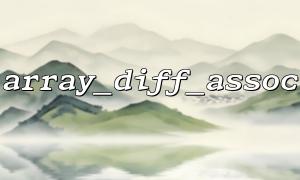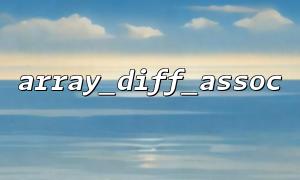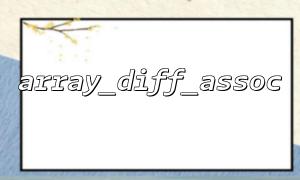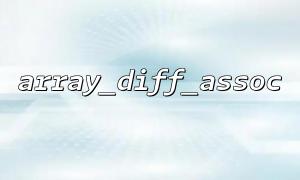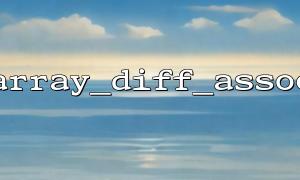How to understand the return result of the array_diff_assoc() function more clearly through var_dump()?
In PHP, the array_diff_assoc() function is used to compare two or more arrays and return an array containing all different elements. Unlike array_diff() , array_diff_assoc() not only compares the values of the array, but also compares the key names. Through this function, you can find elements with different key names and values in two arrays.
But when dealing with array differences, it can be confusing to directly view the output of a function, especially when the array is more complex. To understand the results of array_diff_assoc() more clearly, you can use the var_dump() function, which can output detailed array information, including type, size, key name, and value.
Suppose we have two arrays, $array1 and $array2 , respectively, as follows:
<?php
$array1 = array(
"a" => "apple",
"b" => "banana",
"c" => "cherry"
);
$array2 = array(
"a" => "apple",
"b" => "orange",
"d" => "date"
);
// use array_diff_assoc() Get the difference
$result = array_diff_assoc($array1, $array2);
// use var_dump() Printout difference
var_dump($result);
?>
In this example, we use array_diff_assoc() to compare $array1 and $array2 . This function compares the keys and values of the array and returns different parts of the two arrays.
After running the above code, the result of the output of var_dump() may be as follows:
array(1) {
["c"]=> string(6) "cherry"
}
As can be seen from the output, array_diff_assoc() returns a new array containing elements that exist in $array1 but not in $array2 . In this example, "c" => "cherry" is returned because the key "c" exists in $array1 , but there is no corresponding key in $array2 .
When we use var_dump() , it not only shows the structure of the array, but also the type and length of each element. For example, in the above output, ["c"]=> string(6) "cherry" , here string(6) means that the value is a string with a length of 6 characters.
If the array is more complex, var_dump() will help you see the details of each element clearly. Let's extend the previous example to demonstrate using more complex arrays:
<?php
$array1 = array(
"a" => "apple",
"b" => "banana",
"c" => "cherry",
"d" => "date"
);
$array2 = array(
"a" => "apple",
"b" => "banana",
"d" => "date",
"e" => "elderberry"
);
$result = array_diff_assoc($array1, $array2);
var_dump($result);
?>
The output result is:
array(1) {
["c"]=> string(6) "cherry"
}
Even if the array is larger, var_dump() still allows us to clearly see all the different elements. This approach is very useful for debugging and in-depth understanding of the behavior of functions.
By combining array_diff_assoc() and var_dump() you can clearly see the differences between the two arrays and gain insight into the details of these differences. var_dump() can help you output the detailed structure of the array, especially when the array is more complex, it can significantly improve your debugging efficiency.
In actual development, it is helpful to understand and clearly view the results returned by array_diff_assoc() , especially when you need more complex data structures.