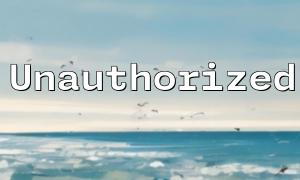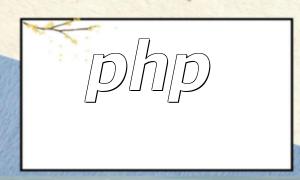When developing with PHP, Traits are a powerful way to reuse code and overcome the limitations of single inheritance. However, developers often encounter the error 'Specified Trait Not Found' when using Traits. This article explains the most common causes of this issue and provides practical solutions.
Traits are designed to promote code reuse without using inheritance. They allow developers to encapsulate reusable logic that can be imported into multiple classes using the use keyword, improving both readability and maintainability.
One of the most frequent causes of this error is an incorrect file path or namespace. The namespace of a Trait must correspond to its file structure, and the Trait must be properly imported using a use statement.
namespace App\Controllers;
use App\Traits\MyTrait;
class MyController {
use MyTrait;
// rest of the class code
}
In this example, the Trait file should be located at app/Traits/MyTrait.php and have the namespace App\Traits. If the file path or namespace is mismatched, PHP will not be able to load the Trait correctly.
Another common issue is a spelling mistake in the Trait name. PHP is case-sensitive, so the Trait name must exactly match the one declared in the file. Using an IDE with autocomplete can help prevent such errors.
If the Trait file is not correctly defined or not included in the project, the error will also occur. Make sure the file contains a valid trait declaration and that it’s properly included by the autoloader or via a manual include statement.
If multiple Traits cause naming conflicts, use the insteadof operator to resolve them, as shown below:
trait TraitA {
// Trait A code
}
trait TraitB {
// Trait B code
}
class MyClass {
use TraitA, TraitB {
TraitB::method insteadof TraitA;
}
}
This approach specifies which method should be used when there’s a conflict between Traits, avoiding the 'Trait not found' or similar errors.
When you encounter the 'Specified Trait Not Found' error, troubleshoot by checking the following points:
Following these steps will help you quickly identify and fix the root cause of the error. Hopefully, this guide helps you better understand how to work with Traits in PHP and avoid similar issues in future projects.