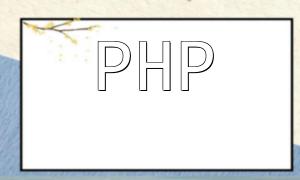In recent years, with the widespread use of the internet, image processing has become one of the essential features for many websites. Image resizing, being one of the most common requirements, allows you to adjust the image size proportionally without losing quality to meet various display needs. Therefore, how to resize images efficiently and accurately has become a key concern for developers.
Among the many available image processing tools, PHP's GD library is widely used due to its simplicity and powerful image manipulation capabilities. The GD library provides a robust interface supporting image operations such as cropping, resizing, watermarking, etc. This article will guide you on how to implement image resizing using PHP and the GD library effectively.
<?php
phpinfo();
?>
After running the above code, you will see a page containing information about the GD library. If the GD-related information is not displayed, you need to install or enable the GD library.
<?php
function scaleImage($sourceImagePath, $destImagePath, $destWidth, $destHeight) {
// Get the source image information
list($sourceWidth, $sourceHeight, $sourceType) = getimagesize($sourceImagePath);
// Create image resource based on the source image type
switch($sourceType) {
case IMAGETYPE_JPEG:
$sourceImage = imagecreatefromjpeg($sourceImagePath);
break;
case IMAGETYPE_PNG:
$sourceImage = imagecreatefrompng($sourceImagePath);
break;
case IMAGETYPE_GIF:
$sourceImage = imagecreatefromgif($sourceImagePath);
break;
default:
throw new Exception("Unsupported image type");
}
// Calculate the target dimensions after resizing
$sourceRatio = $sourceWidth / $sourceHeight;
$destRatio = $destWidth / $destHeight;
if ($sourceRatio > $destRatio) {
$finalWidth = $destWidth;
$finalHeight = round($destWidth / $sourceRatio);
} else {
$finalWidth = round($destHeight * $sourceRatio);
$finalHeight = $destHeight;
}
// Create a target image resource
$destImage = imagecreatetruecolor($finalWidth, $finalHeight);
// Perform the resizing operation
imagecopyresampled($destImage, $sourceImage, 0, 0, 0, 0, $finalWidth, $finalHeight, $sourceWidth, $sourceHeight);
// Save the resized image
imagejpeg($destImage, $destImagePath);
// Free up memory
imagedestroy($sourceImage);
imagedestroy($destImage);
}
?>
<?php
// Source image path
$sourceImagePath = "path/to/source/image.jpg";
// Destination image path
$destImagePath = "path/to/destination/image.jpg";
// Target image dimensions
$destWidth = 500;
$destHeight = 500;
// Call the function to resize the image
scaleImage($sourceImagePath, $destImagePath, $destWidth, $destHeight);
?>
The above code will resize the source image to the specified target size and save the result to the destination path.
We hope that through this guide, you will be able to master the technique of image resizing using PHP and the GD library, enhancing your website's image handling capabilities.