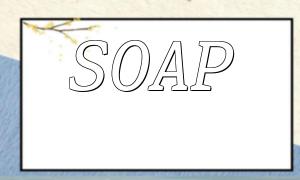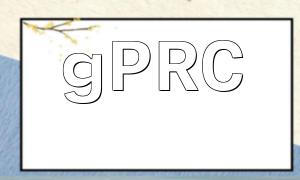Reading file contents is one of the most common operations in PHP. Especially when you need to read a single line from a file, there are several ways to achieve this. In this article, we will introduce several common methods for reading a line from a file and explain the use case of each method in detail.
fgets() is the basic function in PHP for reading a line from a file. It reads a line, including the newline character, and returns it as a string.
$fp = fopen("file.txt", "r");
$line = fgets($fp);
In this code, we first open the file using fopen(), then read a line from the file using fgets().
If each line in the file contains multiple fields separated by delimiters (such as commas), using the fgetcsv() function is more efficient. This function reads a line and splits it into an array where each element represents a field value.
$fp = fopen("file.csv", "r");
$line = fgetcsv($fp);
This method is particularly useful for handling CSV files because it automatically handles field delimiters.
The fread() function reads a specified number of bytes from the file. If you know the length of a line, you can use fread() to read that line. For example, you can use strlen() to get the length of a line and then use fread() to read that specific line.
$fp = fopen("file.txt", "r");
$length = strlen(fgets($fp));
$line = fread($fp, $length);
This method is suitable when you know the length of each line or if the file's lines have a fixed length.
The choice of method for reading a line from a file depends on the file format and the specific needs of your project:
This article introduced several common methods in PHP for reading a line of data from a file, including fgets(), fgetcsv(), and fread(). Each method has its specific use case, and developers should choose the most appropriate method based on the actual requirements of the file operations.