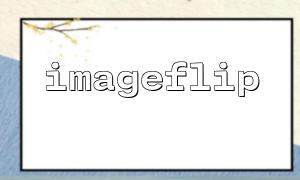For mobile device users, the most common operating mode is the use habits of the left and right hands. Left-handed users often put the device in their left hand and use the right hand to operate; right-handed users are used to holding the device in their right hand and use the left hand to operate. This means that when different users browse the web page, the way the device holds the device will directly affect their user experience. If the display direction of the picture does not conform to the user's operating habits, it may cause inconvenience or even discomfort.
We can implement the function of automatically flipping pictures through the following steps:
Determine the direction of the user's device: You can determine the rotation angle of the device through the browser's window.orientation or window.ondeviceorientation API to determine whether the user is a left-handed or right-handed.
Adjust the picture according to the direction: automatically adjust the display direction of the picture according to the direction information of the device. We can use the transform attribute of CSS to achieve this function, ensuring that the image is always displayed in the most comfortable way for the user.
Replacement of image resources: If the image needs to be reversed, it can be processed through PHP on the server side, generate the flipped image and return it to the user. In order to improve the user experience and avoid regenerating flipped images every time, image caching can be performed in PHP.
Here is a simple PHP sample code that shows how to dynamically handle image flipping through PHP.
<?php
// IntroducedGDLibrary,make surePHPThe environment supports image processing
if (!extension_loaded('gd')) {
die('GD extension is not installed');
}
// Read original image
$imagePath = 'path_to_image.jpg'; // Replace with the actual path of the image
$image = imagecreatefromjpeg($imagePath);
// Determine whether the image is loading successfully
if (!$image) {
die('Unable to load image');
}
// Perform image flip processing
// Flipped pictures to useimagerotate()function,The angle is180Degree
$flippedImage = imagerotate($image, 180, 0);
// Output pictures to browser
header('Content-Type: image/jpeg');
imagejpeg($flippedImage);
// Free memory
imagedestroy($image);
imagedestroy($flippedImage);
?>
In the above code, a picture is first loaded, and then a 180-degree rotation is used to simulate the flip effect of the picture. Finally, the image is output directly to the browser.
In order to better adapt to different devices, we can also use JavaScript to detect the device's orientation and dynamically adjust the image display. Here is a simple front-end code example:
<!DOCTYPE html>
<html lang="zh">
<head>
<meta charset="UTF-8">
<meta name="viewport" content="width=device-width, initial-scale=1.0">
<title>Automatically flipped image example</title>
<style>
.flipped-image {
transform: rotate(0deg); /* 默认角Degree */
transition: transform 0.3s ease;
}
</style>
</head>
<body>
<img id="userImage" src="path_to_image.jpg" class="flipped-image" alt="Flip the picture">
<script>
// Monitoring device direction changes
window.addEventListener("deviceorientation", function(event) {
const image = document.getElementById('userImage');
// 判断设备的旋转角Degree
const rotation = event.gamma; // 取设备旋转角Degree(UsuallyXaxis)
if (rotation < -45) {
image.style.transform = "rotate(180deg)"; // Reverse pictures
} else {
image.style.transform = "rotate(0deg)"; // Normal display
}
});
</script>
</body>
</html>
In this example, we listen for the rotation angle of the device through the deviceorientation event. When the device tilt angle exceeds a certain threshold, the picture will automatically flip, adapting to the use habits of left-handed or right-handed users.
In some cases, we may need to display different resources, such as different pictures or different content, depending on the user's device. In PHP, you can use the header() function to implement redirection of URLs. If the URL of the image resource is involved, you can handle it like this: