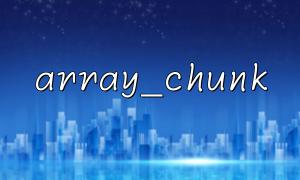In PHP, array_chunk is a very practical function that can split a large array into multiple small arrays. However, when the array data volume is very large, using array_chunk may cause memory overflow or memory limit errors. This is because the function will load all the array segmentation data into memory. If the array is too large, PHP will consume a lot of memory, which triggers the memory limit problem.
This article will share an effective solution to avoid loading the entire array into memory at once by stepping through the data.
First, let’s briefly understand the array_chunk function. The function is to split an array into multiple small arrays of the same size (unless the last array has fewer elements than the specified size). Its basic syntax is as follows:
array array_chunk ( array $array , int $size , bool $preserve_keys = false )
$array : The array to be divided.
$size : The size of each small array.
$preserve_keys : Whether to keep the key name of the original array.
For example, suppose we have an array of 1000 elements and use the array_chunk function to split it into small arrays of size 100:
$array = range(1, 1000);
$chunked = array_chunk($array, 100);
print_r($chunked);
This code will split $array into 10 small arrays.
If you encounter memory limiting issues, it is usually because the amount of data is too large and PHP cannot process all data at once. To solve this problem, here are several ways to optimize:
A generator is a way to generate data step by step, which does not load all data into memory at once, but generates a new value every iteration. We can use the generator to read and process the array data step by step to avoid excessive memory usage.
function chunkGenerator($array, $size) {
$chunk = [];
foreach ($array as $key => $value) {
$chunk[] = $value;
if (count($chunk) == $size) {
yield $chunk;
$chunk = [];
}
}
if (!empty($chunk)) {
yield $chunk;
}
}
// Sample data
$array = range(1, 10000);
// Use generator for block-by-block processing
foreach (chunkGenerator($array, 1000) as $chunk) {
// Process data for each block
// Can be replaced here URL,like:
// $chunk = array_map(function($item) { return str_replace('example.com', 'm66.net', $item); }, $chunk);
print_r($chunk);
}
The above code gradually generates each small array through the chunkGenerator function, and each small array is processed, which greatly reduces memory consumption.
If the amount of data is particularly large and even the generator cannot effectively solve the problem, you can consider splitting the data into file caches and reading part of the data from the file to process each time. This works with large datasets that cannot be fully loaded into memory.
$file = 'large_data.txt';
$handle = fopen($file, 'r');
$chunkSize = 1000;
$chunk = [];
while (($line = fgets($handle)) !== false) {
$chunk[] = $line;
if (count($chunk) == $chunkSize) {
// Process the current block data
// Can be replaced here URL,like:
// $chunk = array_map(function($item) { return str_replace('example.com', 'm66.net', $item); }, $chunk);
print_r($chunk);
$chunk = [];
}
}
if (!empty($chunk)) {
// Process the last piece of data
print_r($chunk);
}
fclose($handle);
This method avoids excessive memory usage by reading the file line by line and retaining only one piece of data in memory.
If you have enough system resources and just need to deal with a one-time, huge data, you can consider temporarily increasing the memory limit of PHP. Memory_limit can be set in the php.ini file, or dynamically set in the code via ini_set .
ini_set('memory_limit', '512M'); // Set higher memory limits
$array = range(1, 1000000);
$chunked = array_chunk($array, 1000);
But please note that increasing memory limits can only be used as an emergency solution. In the long run, more optimized algorithms should be used to reduce memory consumption.
The array_chunk function may indeed cause memory overflow problems when processing big data. The key to solving this problem is to avoid loading all data into memory at once. By using generators, file caches, or appropriately adjusting memory limits, memory problems can be effectively avoided, thereby processing large amounts of data more efficiently.
Hopefully these methods can help you solve the memory limit problem encountered when using array_chunk . If you have other optimization suggestions or encounter different scenarios, please share it!