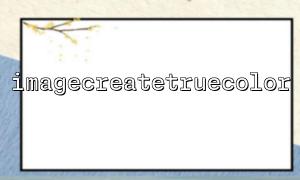In PHP, imagecreatetruecolor() is a widely used function, mainly used to create a true-color image resource. This function not only creates images with colors but also allows you to set a transparent background, enabling more complex image processing effects, such as creating PNG transparent icons, image compositing, etc. Below, we will detail how to use this function to create an image with a transparent background.
First, you need to use the imagecreatetruecolor() function to create a blank true-color image resource. The basic syntax of this function is as follows:
$image = imagecreatetruecolor($width, $height);
Here, $width and $height are the desired width and height of the image. This function returns an image resource identifier, which you can use to perform further operations on the image.
By default, the images created in PHP do not support transparent backgrounds. If you need an image with a transparent background, you need to perform some additional settings. You can use imagecolortransparent() or fill the image with transparent colors to enable transparency. The specific steps are as follows:
Set Transparent Color: First, you need to choose a color as the transparent color. To create a transparent background, we can choose a fully transparent color. Use the imagecolorallocatealpha() function to allocate a transparent color.
// Set a transparent color
$transparent = imagecolorallocatealpha($image, 0, 0, 0, 127); // RGBA (0,0,0,127) means fully transparent
Enable Transparent Color: Next, we need to set the image background to transparent. You can use imagefill() or imagecolortransparent() to set the transparent background.
// Fill the image background with the transparent color
imagefill($image, 0, 0, $transparent);
Allow Saving Transparency: To preserve the transparency effect, you need to make sure that the image’s alpha channel is not ignored. Use the imagesavealpha() function to ensure that the image saves the transparency.
// Enable saving alpha channel
imagesavealpha($image, true);
Once the image resource is created and the transparent background is set, you can use the imagepng() function to output the image in PNG format. The PNG format supports transparency and will preserve the transparent background.
// Output the PNG image
header('Content-Type: image/png');
imagepng($image);
After the operation is complete, you should destroy the image resource to free up memory. Use the imagedestroy() function to destroy the image resource.
// Destroy the image resource
imagedestroy($image);
<?php
// Create a 200x200 transparent background image
$image = imagecreatetruecolor(200, 200);
<p>// Set transparent color<br>
$transparent = imagecolorallocatealpha($image, 0, 0, 0, 127);</p>
<p>// Fill the image background with transparent color<br>
imagefill($image, 0, 0, $transparent);</p>
<p>// Allow saving alpha transparency<br>
imagesavealpha($image, true);</p>
<p>// Set output to PNG format<br>
header('Content-Type: image/png');<br>
imagepng($image);</p>
<p>// Destroy the image resource<br>
imagedestroy($image);<br>
?><br>
By using the imagecreatetruecolor() function in combination with setting the transparent color, you can easily create an image with a transparent background in PHP. With just a few simple steps, you can create the image, set the transparent background, and output the image. This method is especially useful for creating icons, image compositing, and other image processing scenarios that require transparent backgrounds.