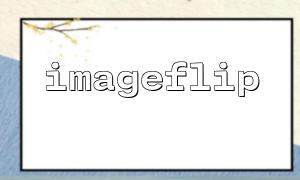During PHP image processing, the imageflip() function is a very convenient function for flipping images horizontally, vertically, or both. However, in actual use, developers will encounter a common problem:.
This article will dig into the cause of this problem and provide a solution to help you correctly handle the flip of transparent PNG images.
Let's look at a simple example code:
<?php
$img = imagecreatefrompng('https://m66.net/images/sample.png');
imageflip($img, IMG_FLIP_HORIZONTAL);
imagepng($img, 'flipped.png');
imagedestroy($img);
?>
The intention of this code is to flip a PNG image horizontally and save it. However, the saved flipped.png will cause the problem of the transparent area becoming darker.
The root of the problem is that imageflip() itself does not handle the retention of alpha channels (transparency). This is particularly evident when imageflip() does not enable alpha save support for images before using imageflip() .
Specifically:
PNG images may contain alpha channels (transparency information).
If alpha channel support is not enabled and alpha mixing is disabled before using imageflip() , the GD library will automatically fill the transparent area with the default background color (usually black) when processed.
imageflip() only copies pixel data and does not automatically process alpha information.
To solve this problem, we need to clearly set the alpha channel processing method of the GD library before and after image flip. There are two key points:
imagesavealpha() : Enables saving support for the alpha channel.
imagealphableending() : Turn off alpha blending mode to avoid synthesis that affects transparency.
Here is a modified correct code example:
<?php
$img = imagecreatefrompng('https://m66.net/images/sample.png');
// Turn off the mixing mode,reserve alpha aisle
imagealphablending($img, false);
imagesavealpha($img, true);
// Perform a flip operation
imageflip($img, IMG_FLIP_HORIZONTAL);
// Save as a new image
imagepng($img, 'flipped.png');
imagedestroy($img);
?>
In this way, the processed image can retain the original transparent effect and no longer cause the transparent area to turn black.
If you are generating images or performing more complex image processing (such as synthesis, rotation, scaling), the same is recommended:
Use imagecreatetruecolor() when creating images and set transparent background manually;
Manually fill transparent colors for new images;
Always set imagesavealpha($img, true); before saving.
For example:
$newImg = imagecreatetruecolor($width, $height);
imagesavealpha($newImg, true);
imagealphablending($newImg, false);
$transparent = imagecolorallocatealpha($newImg, 0, 0, 0, 127);
imagefill($newImg, 0, 0, $transparent);
The loss of transparency when using imageflip() to process transparent PNG images is due to the incorrect setting of how the GD library handles the alpha channel. Simply turn off blending mode and enable alpha save before image operation to perfectly retain the transparent effects of PNG.
Correct understanding and handling of GD's alpha mechanism can not only solve this problem, but also help you write more robust code in the field of PHP image processing.
Related Tags:
PNG