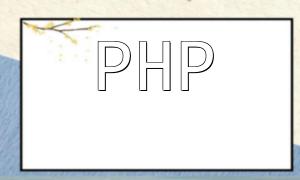Social media has become an indispensable part of modern society, allowing people to easily share their lives, thoughts, and experiences. For website developers, integrating social media functions, especially on popular platforms like Facebook and Twitter, can significantly enhance user engagement and website exposure. This article will show you how to integrate Facebook and Twitter sharing features using PHP.
To implement social media sharing features, it's important to understand the APIs provided by various platforms. Platforms like Facebook and Twitter offer open APIs that allow developers to integrate these features into their websites. In this article, we will focus on integrating Facebook and Twitter as examples using PHP.
First, you need to register as a developer on the Facebook developer platform and create an app. After creating the app, you will receive an App ID and App Secret. Next, you can follow the steps below to integrate Facebook sharing using PHP.
Install the Facebook PHP SDK using Composer by running the following command:
composer require facebook/graph-sdkNext, include the Facebook SDK at the top of your PHP page:
require_once 'vendor/autoload.php';
use Facebook\Facebook;
use Facebook\Exceptions\FacebookResponseException;
use Facebook\Exceptions\FacebookSDKException;Then, create a Facebook instance using your App ID and App Secret:
$facebook = new Facebook([
'app_id' => 'YOUR_APP_ID',
'app_secret' => 'YOUR_APP_SECRET',
]);To share content, simply call the `post` method of the Facebook instance where needed. For example, you can share a status after a form submission:
try {
$response = $facebook->post('/me/feed', [
'message' => 'Hello, Facebook!',
]);
echo 'Shared on Facebook!';
} catch(FacebookResponseException $e) {
echo 'Graph returned an error: ' . $e->getMessage();
} catch(FacebookSDKException $e) {
echo 'Facebook SDK returned an error: ' . $e->getMessage();
}In this code, we use the `post` method to send a POST request to the `/me/feed` API endpoint with the message parameter set to the content we want to share. If successful, the page will display "Shared on Facebook!"; if an error occurs, the error message will be displayed.
Similar to Facebook, Twitter also provides an open API for developers to integrate sharing features. We can use the Twitter PHP SDK to implement Twitter sharing functionality.
Install the Twitter PHP SDK using Composer by running the following command:
<span class="fun">composer require abraham/twitteroauth</span>
Next, include the Twitter SDK at the top of your PHP page:
require_once 'vendor/autoload.php';
use Abraham\TwitterOAuth\TwitterOAuth;Create a TwitterOAuth instance and configure the API keys and access tokens:
$twitter = new TwitterOAuth(
'YOUR_API_KEY',
'YOUR_API_SECRET_KEY',
'YOUR_ACCESS_TOKEN',
'YOUR_ACCESS_TOKEN_SECRET'
);Again, you can share a tweet by calling the `post` method on the TwitterOAuth instance. For example, you can share a tweet after a form submission:
$status = 'Hello, Twitter!';
$parameters = ['status' => $status];
try {
$tweet = $twitter->post('statuses/update', $parameters);
echo 'Shared on Twitter!';
} catch (Exception $e) {
echo 'Twitter returned an error: ' . $e->getMessage();
}In this code, we send a POST request to the `statuses/update` endpoint with the `status` parameter set to the content we want to share. If successful, the page will display "Shared on Twitter!"; if an error occurs, the error message will be displayed.
By integrating PHP with the APIs of social media platforms, you can easily add social media sharing features to your website. Both Facebook and Twitter offer powerful SDKs and comprehensive documentation, making it easy for developers to get started and improve user engagement and website exposure. We hope this article helps you successfully integrate social media sharing into your website.