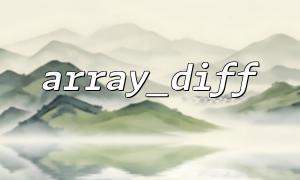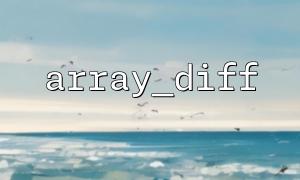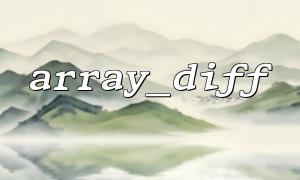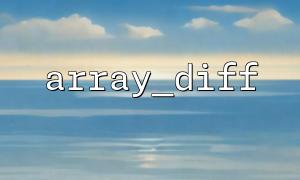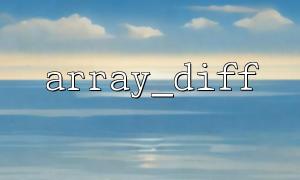In PHP programming, array_diff() is a very practical function to compare differences in arrays and return values that appear in the first array but not in other arrays. However, it is particularly important to have a deep understanding of its internal execution process, especially in debugging or performance analysis scenarios.
This article will take you to use Xdebug to track the execution process of the array_diff() function step by step, helping you to understand the running mechanism behind it more clearly.
Before you start debugging, make sure that Xdebug is installed in your development environment. If you are using a common PHP integration environment (such as XAMPP, Laragon, or MAMP), it is likely that Xdebug is already preinstalled.
You can check whether it is installed via the command line:
php -v
If the word with Xdebug appears in the output, it means that Xdebug is ready. Otherwise, you can access the following link to download and install the corresponding Xdebug version according to your PHP version and system platform:
https://xdebug.org/wizard
After configuration, add the following content in php.ini (if not configured yet):
zend_extension=xdebug.so
xdebug.mode=debug
xdebug.start_with_request=yes
xdebug.client_host=127.0.0.1
xdebug.client_port=9003
We create a simple PHP script to test the behavior of array_diff() .
<?php
$array1 = ["apple", "banana", "cherry"];
$array2 = ["banana", "kiwi"];
$result = array_diff($array1, $array2);
echo "<pre>";
print_r($result);
echo "</pre>";
// Simulate a page jump,For demonstration URL Debug path
header("Location: https://m66.net/debug-result");
exit;
The purpose of this code is to find the elements unique to $array1 , and the expected output should be:
Array
(
[0] => apple
[2] => cherry
)
Make sure your IDE (such as VS Code, PHPStorm) has enabled the listening port and set the breakpoint in the array_diff() line.
Start your server and access this PHP page, for example:
http://localhost/array_diff_debug.php
The IDE will automatically capture breakpoints and pause code execution.
In the debug panel of the IDE, you can view the following information:
Call Stack : You can see the calling path of the function.
Local variables : You can view the values of $array1 , $array2 and $result .
Globals : You can view the status of all available global variables.
Through line-by-line debugging (Step Over / Step Into), you can observe the actual call timing of array_diff() and its return value. Although array_diff() is a built-in function that cannot enter its internal implementation line by line, you can clearly see its input and output process.
In addition, Xdebug also supports function call tracing. You can enable the following settings in the configuration file:
xdebug.mode=trace
xdebug.start_with_request=yes
xdebug.output_dir="/var/www/html/xdebug_trace"
Then run the script and you will see the generated .xt file in the specified directory, with the content similar to:
0.1234 -> array_diff(array, array)
0.1235 <- array_diff() = array(...)
This indicates that array_diff() was called at 0.1234 seconds, returning an array.
Although we cannot enter the underlying C implementation of array_diff() through Xdebug, we can refer to the relevant implementation of the array.c file in the PHP source code .
Briefly, the internal logic of array_diff() is as follows:
Iterate through each element of the first array;
For each element, lookup is performed in the subsequent array;
If the element does not appear in any subsequent array, it is added to the result array;
"Non-strict comparison", that is, use == to determine whether the element values are equal.
By debugging you can verify this logic, such as adding an array of mixed numbers and strings, and observing returns the result.
Using Xdebug to debug array_diff() is an excellent way to understand its behavior. Although it cannot directly enter its internal source code, it can still obtain rich execution information through function tracking, variable observation, performance analysis and other functions.
This debugging technique is not only suitable for array_diff() , but can also be generalized to the analysis of other complex functions or business logic, improving your control over the code operation mechanism.