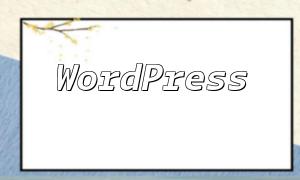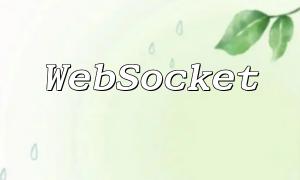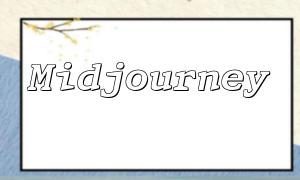With the acceleration of globalization, language communication has become increasingly important. Language barriers are often a bottleneck in cross-border communication. However, with the help of advanced machine translation technologies, cross-language communication has become much more convenient. In this article, we will show you how to efficiently achieve translation from Korean to French using PHP and Baidu Translate API.
Before starting to code, the following preparations need to be made:
Below are the steps to implement the translation from Korean to French:
First, log in to the Baidu developer platform and create a new application. Obtain the API Key, Secret Key, and App ID. Keep these keys safe for future API requests.
Baidu Translate API provides a PHP SDK, which makes interacting with the API easier. You can install the SDK in two ways: using Composer or manually. In this article, we will go with the manual installation method.
Go to the GitHub repository for Baidu Translate API PHP SDK, download the latest release, and extract the files to your project directory, maintaining the directory structure.
Create a new PHP file (for example, `translate.php`) and include the SDK library. Then, write the translation functionality code.
<?php
// Include the SDK
require_once 'path/to/baidu_translate/autoload.php';
// Initialize
$apiKey = 'YOUR_API_KEY';
$secretKey = 'YOUR_SECRET_KEY';
$appId = 'YOUR_APP_ID';
// Create an instance
$translator = new BaiduTranslateSp($appName, $apiKey, $secretKey);
// Set source and target languages
$from = 'ko'; // Korean
$to = 'fr'; // French
// The text to be translated
$text = '안녕하세요'; // You can replace this with the text you want to translate
// Call the translate method
$result = $translator->translate($text, $from, $to);
// Output the translation result
echo "Original Text: " . $text;
echo "Translated Text: " . $result->getDst();
Make sure to replace `YOUR_API_KEY`, `YOUR_SECRET_KEY`, and `YOUR_APP_ID` with your actual API key and application ID.
Save the file and run it through the command line or your browser. You will see the translation result displayed in the output.
This code uses Baidu Translate API to achieve the translation from Korean to French. First, it includes the SDK using `require_once` and initializes it with the API keys. Then, it sets the source and target languages, specifies the text to be translated, and finally calls the `translate()` method to get the result. The original and translated texts are then displayed.
Using the PHP Baidu Translate API for efficient translation from Korean to French is not only simple but also fast. With the powerful capabilities of the API, cross-language communication becomes more efficient. However, machine-generated translations still require manual review to ensure accuracy. We hope this article helps you quickly master the API and improve cross-language communication.
Related Tags:
API