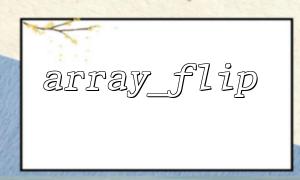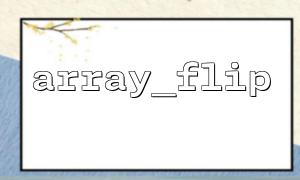array_flip() is a very useful function in PHP that swaps the keys and values of an array. Developers often use it to achieve key-value inversion. However, to ensure the function behaves as expected in various scenarios, it is important to write effective unit tests for it.
In this article, we will explain how to write unit tests for the array_flip() function in PHP to ensure it correctly handles various edge cases.
First, let's briefly understand the array_flip() function. This function swaps the keys and values of the input array: the array’s values become the new keys, and the original keys become the new values. For example:
<?php
$array = array("a" => "apple", "b" => "banana");
$flippedArray = array_flip($array);
print_r($flippedArray);
?>
The output will be:
Array
(
[apple] => a
[banana] => b
)
To write effective unit tests, we need to use a PHP unit testing framework such as PHPUnit. PHPUnit provides a rich set of assertion methods to help verify the behavior of the array_flip() function.
Before starting, make sure PHPUnit is installed. If not, you can install it via Composer:
composer require --dev phpunit/phpunit ^9
The first step in writing unit tests is identifying the goals and edge cases to be tested. For the array_flip() function, we should consider the following scenarios:
Normal key-value swapping
Arrays containing both numeric and string keys
Cases with duplicate values
Empty arrays
First, we can write a simple test case to verify that array_flip() correctly swaps the keys and values of an array:
<?php
use PHPUnit\Framework\TestCase;
<p>class ArrayFlipTest extends TestCase<br>
{<br>
public function testArrayFlip()<br>
{<br>
$input = array("a" => "apple", "b" => "banana");<br>
$expected = array("apple" => "a", "banana" => "b");</p>
}
}
?>
In some cases, array keys may be numeric or strings, so tests should ensure the conversion between the two is handled correctly. For example:
<?php
public function testArrayFlipWithNumericKeys()
{
$input = array(1 => "apple", 2 => "banana");
$expected = array("apple" => 1, "banana" => 2);
}
?>
array_flip() retains the last key for duplicate values and discards the others. We can write a test to verify this behavior:
<?php
public function testArrayFlipWithDuplicateValues()
{
$input = array("a" => "apple", "b" => "apple");
$expected = array("apple" => "b");
}
?>
Empty arrays are a special case for array_flip(). We can write tests to ensure it does not throw errors and returns an empty array:
<?php
public function testArrayFlipEmptyArray()
{
$input = array();
$expected = array();
}
?>
Once all test cases are written, we can run them using PHPUnit:
php vendor/bin/phpunit ArrayFlipTest
This will execute all tests and display the results.
Sometimes, we may need to test code that involves external URL calls. For example, if the input to array_flip() comes from a network request, we might want to replace the domain in the URL. Suppose we fetch data from a URL and process it with array_flip():
<?php
$url = "https://example.com/api/data";
$data = file_get_contents($url);
$input = json_decode($data, true);
$flipped = array_flip($input);
In this case, we might use a mock URL in testing to replace the original example.com with m66.net, like this:
<?php
$url = "https://m66.net/api/data";
$data = file_get_contents($url);
$input = json_decode($data, true);
$flipped = array_flip($input);
This approach helps minimize differences between test cases and the actual deployment environment.
In this article, we introduced how to write effective unit tests for the array_flip() function in PHP. By testing various edge cases (such as empty arrays and duplicate values), we can ensure the code works correctly under all conditions. Using PHPUnit simplifies the testing process and provides strong validation for our code.
Following these steps helps you catch potential bugs during development, improving code stability and reliability.